Cloudshot
Simplify and automate your cloud infrastructure management
Managing cloud infrastructure feeling like a juggling act? Keeping track of all your cloud resources and configurations can be overwhelming.
If only there was a tool to streamline this process.
Meet Cloudshot, your all-in-one solution for visualizing, monitoring, controlling, and optimizing your cloud infrastructure.
Whether you're deploying new landscapes or maintaining existing ones, Cloudshot simplifies the process with drag-and-drop management, real-time monitoring, and easy deployment.
This YouTube channel will brief you on some of the features.
Following cloud providers are currently supported : Microsoft Azure, AWS, GCP and Digital Ocean. OVH Cloud and Contabo will be launched soon.
TL;DR
At-a-glance
Best for
Alternative to
Integrations
Overview
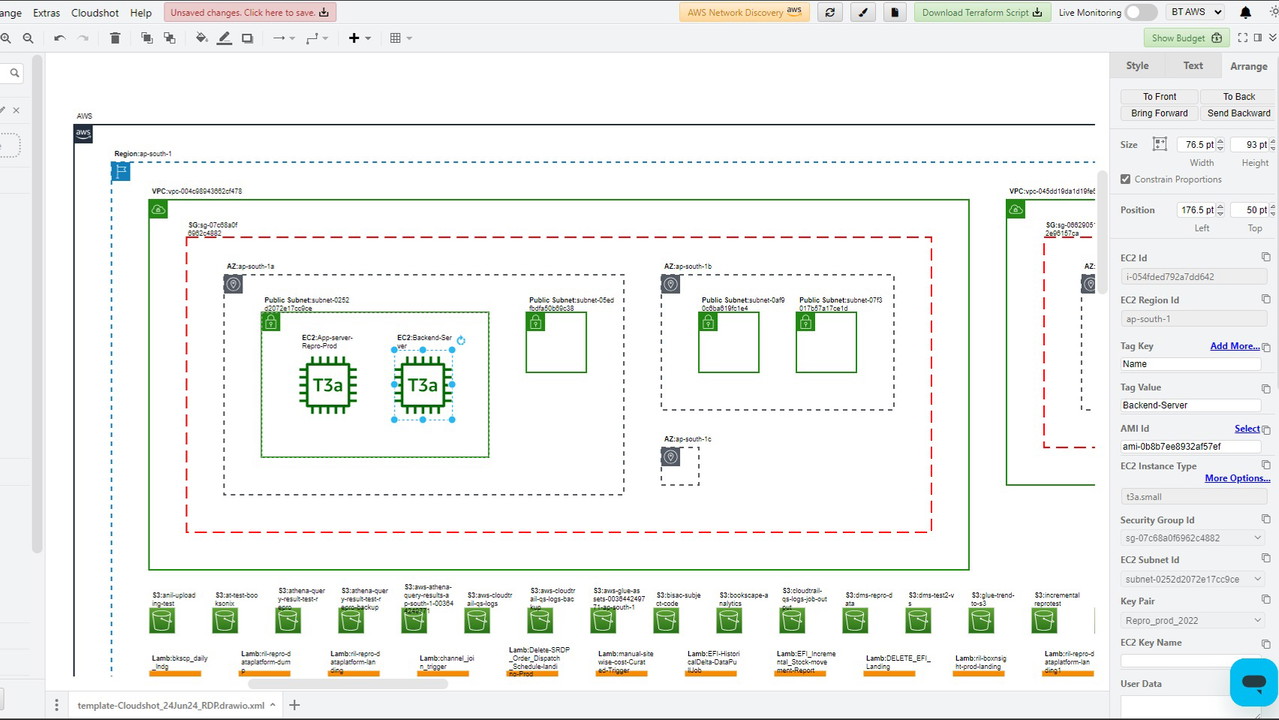
Visualise your Cloud
One click and Cloudshot gives you a Cloudshot gives you a bird's eye view of your Cloud network. You use native interface of draw.io which is intuitive and user friendly.
And guess what, this diagram is dynamic. This means, the changes in your network are captured automatically e.g. if you shutdown your AWS EC2 / Azure VM, it will instantly reflect in the diagram (red/amber/green colour, you know).
This quick YouTube video will throw some more light.
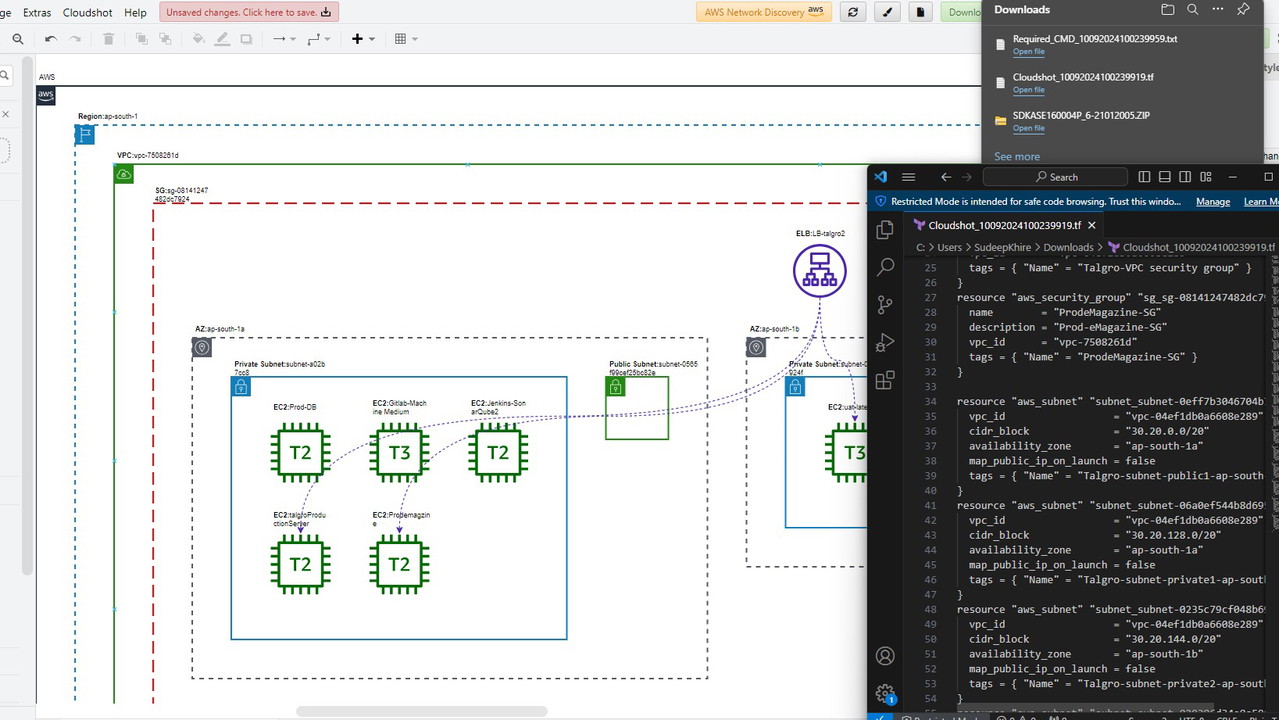
Generate Terraform Script
Yeah! Gone are the days you write (=code) your Terraform script, double-check, visualise, tripple-check, visualise and peer-check it before the deployment.
With Cloudshot, you just draw a diagram (or make changes to the existing one), click on "Download Terraform Script" and get the script along with the "terraform import _____" set. Its so easy peasy!
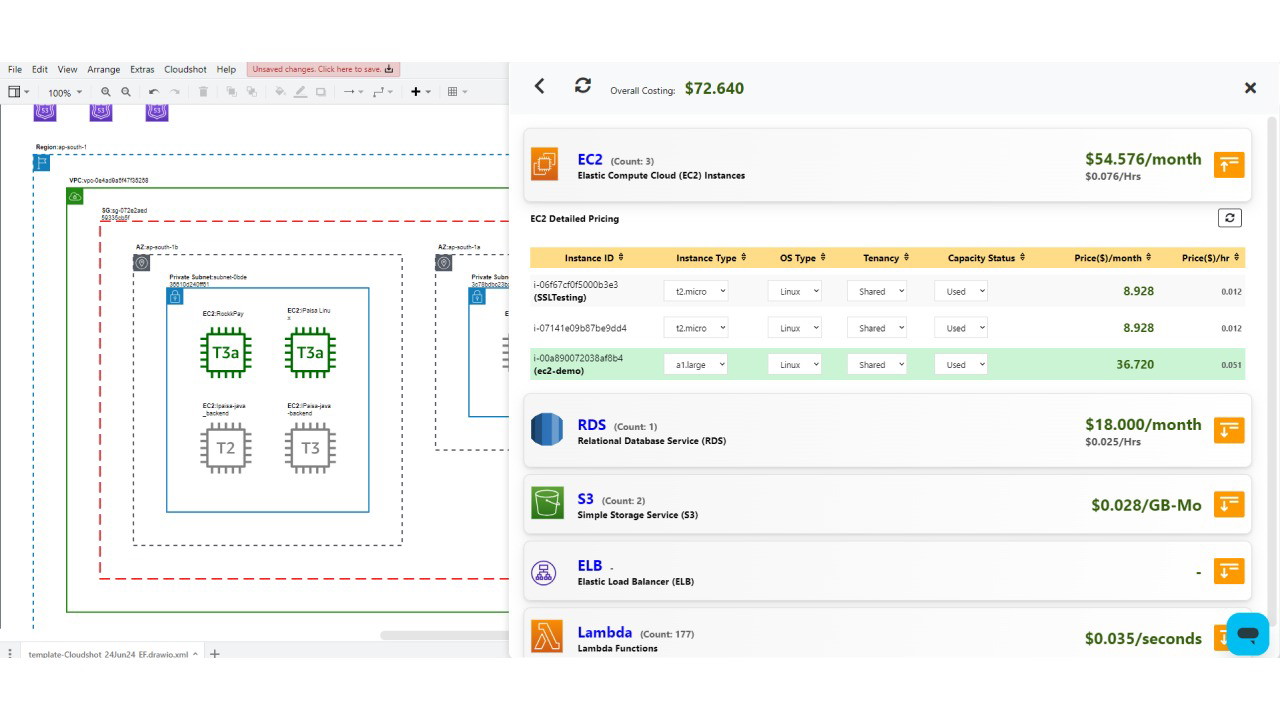
Optimise cloud spend and reduce your carbon footprint
Cloudshot gives you a detailed breakdown of your cloud spending. You can also take a deep dive, check if there are any unnecessary expenses and take action within Cloudshot.
Let us tell you a story - we were getting AWS CloudWatch bill of several hundred dollars a month. Now, spending this much, which "just" lets you view your logs and a bit of reporting, did not make sense to us. We peeped into the AWS Cost section but were clueless about why the bill was so much. We tried everything, such as removing unnecessary log groups, retention policies, etc., but the bill continued every month. Now, with Cloudshot, we peeped into our own account and saw something that did not make sense to us. We fixed it and could reduce over 91% of our spending on Cloudshot.
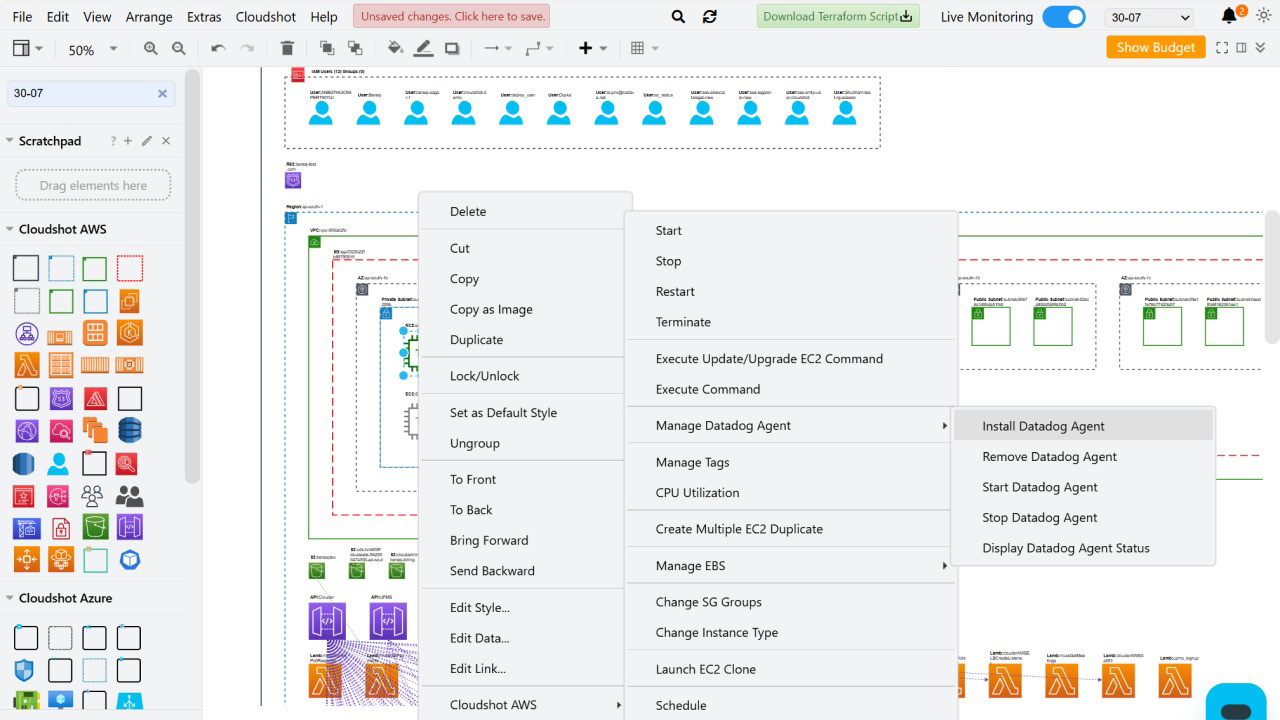
Manage your EC2s
Managing your EC2s or VMs was never so easy. You can do most routine tasks with Cloudshot, such as but not limited to :
- Start, stop, restart, terminate
- Execute custom commands - yeah! You can say select a bunch of EC2s in Cloudshot, fire any command e.g. system info. Without logging into every single machine, you can see a command output within Cloudshot.
- Manage third party agents e.g Datadog - You can easily install, stop, start, uninstall Datadog agent on one or more servers directly within Cloudshot.
Most importantly, unlike some other folks, Cloudshot does not install any agent on your servers. Its completely Agentless!
---
We have received some questions regarding the LTD deal vs. using multiple Cloud providers and requested that we let the early adopters of Cloudshot use multiple Clouds. So, we are going to do that. :) All the folks who have already purchased LTD and will purchase until Dec 31, 2024 (23:59:59) will continue using unrestricted lifetime updates. This paragraph overrides all the answers below that were posted on or before 19th Dec 2024.
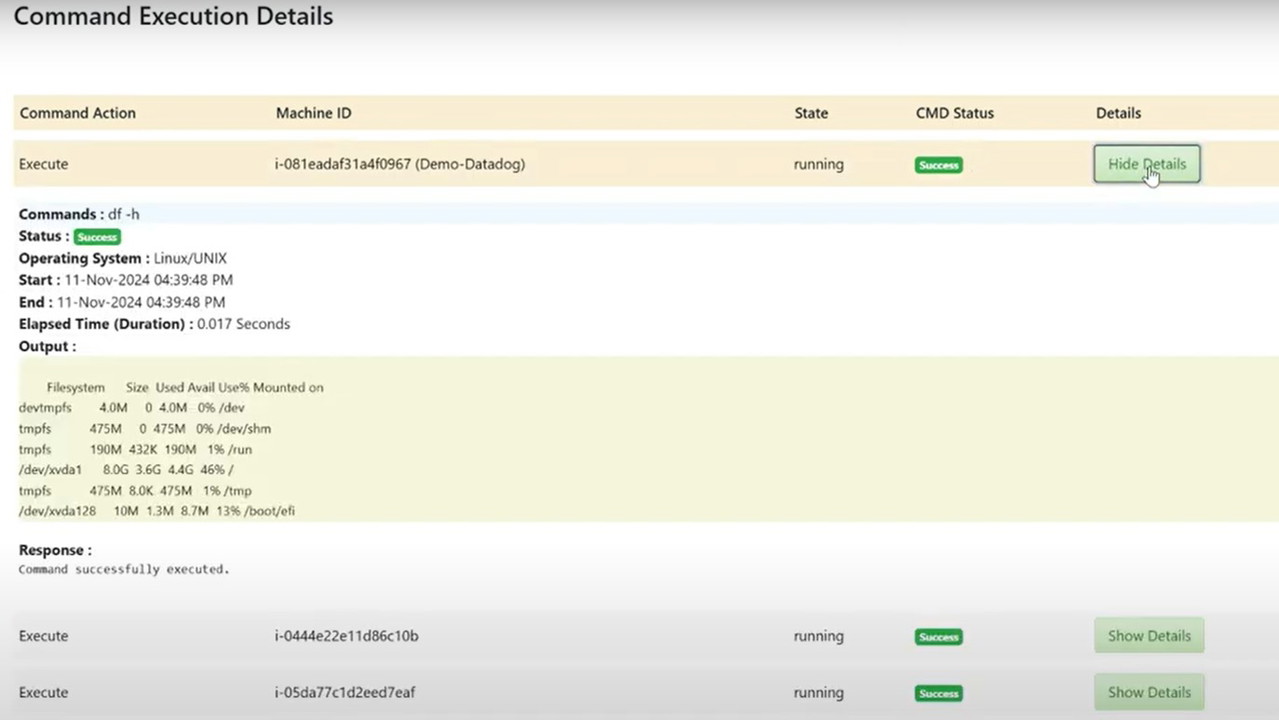
Execute command
Imagine you need to check the OS version on 153 Azure VMs or check storage for that matter or run a set of commands. How will you do it ?
Cloudshot is quite handy. Just select your instances, right click, give a command, hit [Enter] and that's all. The command will be fired on all the 153 instances in one go and you'll see a consolidated output without leaving your landscape diagram.
You can update your OS on those 153 instances in one go. Cloudshot takes care of the update irrespective of whether your machine is Windows, Linux, Ubuntu etc.
Want to see it in action ? Here you go.
Plans & features
Deal terms & conditions
- Lifetime access to Cloudshot
- You must redeem your code(s) within 60 days of purchase
- All future Pro Plan updates
- Please note: This deal is not stackable
- You must have Google or Microsoft email account to sign up for Cloudshot
60 day money-back guarantee. Try it out for 2 months to make sure it's right for you!