iBeesoft Data Recovery
Helps users recover deleted or lost files from various storage devices
Losing data is frustrating—whether it’s that perfect presentation, your vacation photos, or critical documents, the frustration is real.
But what if getting those files back is easier than ever? No matter how they were lost—accidental deletion, a crash, or even a corrupted drive—this powerful tool is built to recover them fast.
Get your files back in just a few clicks with iBeesoft Data Recovery.
TL;DR
At-a-glance
Best for
Overview

Recover lost files in just a few clicks
Easily recover data from any type of storage device, even after accidental deletion or formatting.
- Recover files from accidental deletion, formatting, or system crashes
- Scan over 1000 file types, including photos, videos, and documents
- Restore from PCs, USB drives, digital cameras, and more
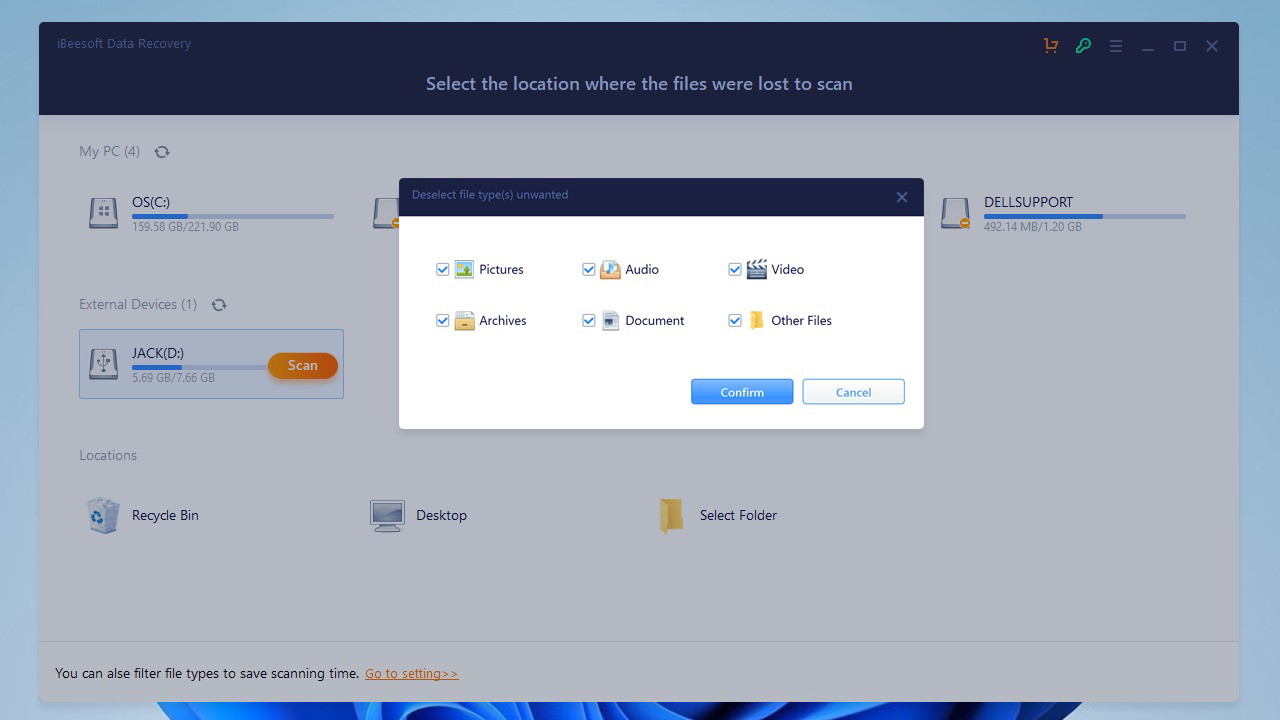
Preview files before recovering
Save time by previewing recoverable files before choosing what to recover.
- Select the file types you want to scan for to save time
- View recoverable files with a quick preview option
- Recover only the files you need, avoiding unnecessary clutter
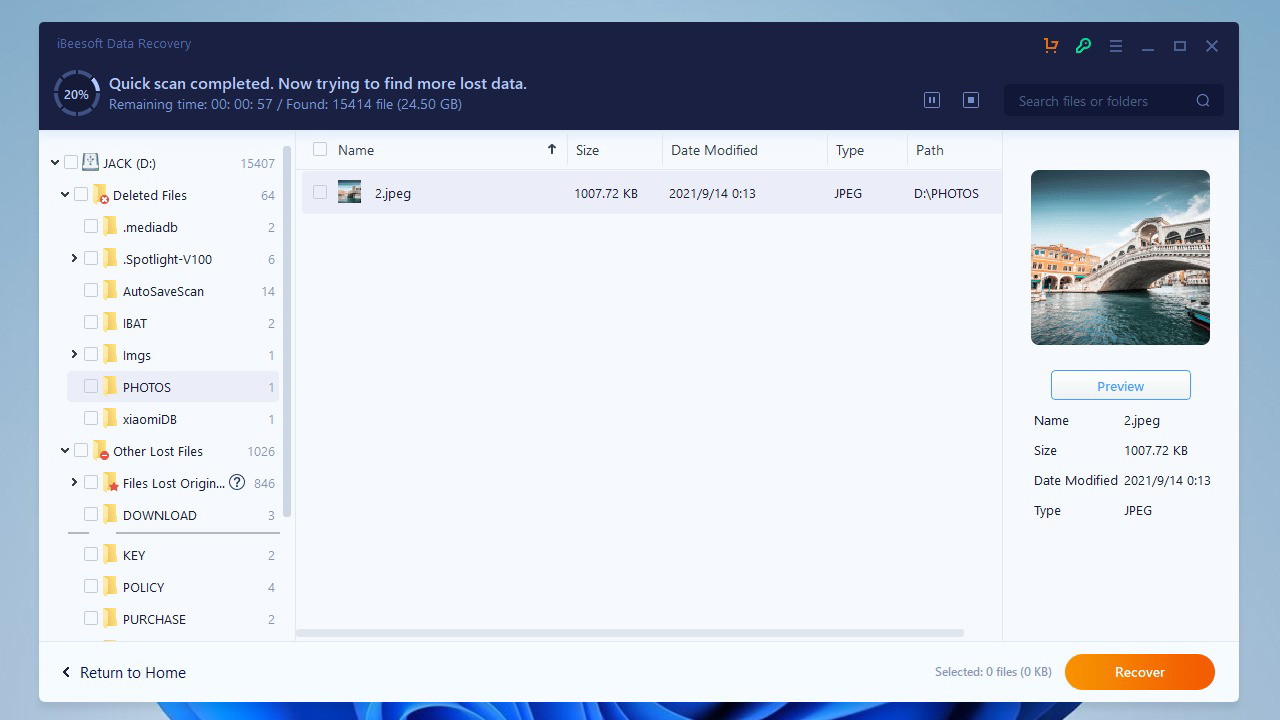
View your lost files in seconds
Quickly view a detailed results page showing all your lost and recoverable files.
- Filter results by file type to quickly locate files
- Recover selected files with just a couple of clicks
- Organize results by date or file type for easy browsing
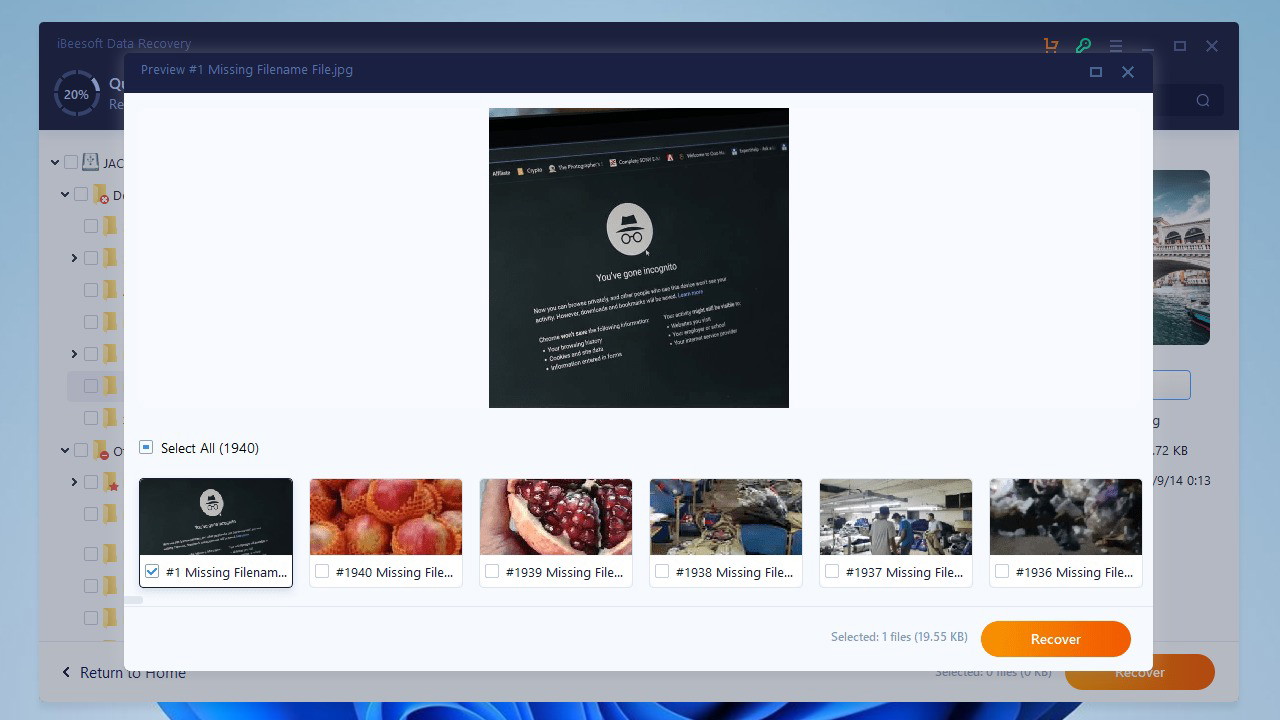
Preview and recover with confidence
Before you commit to recovering files, preview them to make sure they are the correct ones.
- Preview photos, videos, and documents before recovering them
- Ensure you retrieve the right files on the first try
iBeesoft Data Recovery is the ideal solution to restore lost files across multiple storage devices. Whether you're facing accidental deletion or a system crash, its user-friendly interface and fast scanning make data recovery simple.
Retrieve your files in minutes and protect yourself from future data loss today!
Plans & features
Deal terms & conditions
- Lifetime access to iBeesoft Data Recovery
- You must redeem your code(s) within 60 days of purchase
- All future Personal Plan updates
- Stack up to 3 codes
- This deal is for Windows devices only
60 day money-back guarantee. Try it out for 2 months to make sure it's right for you!