Instacap
Instantly screenshot images and make collaborative comments with this Chrome extension
Hunting through all your screenshots for the right one can feel like you’re playing Spot the Difference in hard mode. (“Probably would’ve helped if I gave them different file names...”)
To make things worse, it’s virtually impossible to mark up and share screenshots with your team across multiple platforms without a system.
Wish there was a way you could capture, edit, annotate, organize, and share all your screenshots in one place?
Do it with Instacap.
Badges

TL;DR
At-a-glance
Overview
Instacap is a Chrome extension that lets you screen capture, add comments, and collaborate with your team or clients.
Screenshot any site
With Instacap’s Chrome extension, you can capture any website and share visual feedback asynchronously—no sign-ups or meetings required.
- Take screenshots of a specific section using the free selector
- Capture a viewable page that appears on your display with screen capture
- Get the full scrollable page with full-page capture
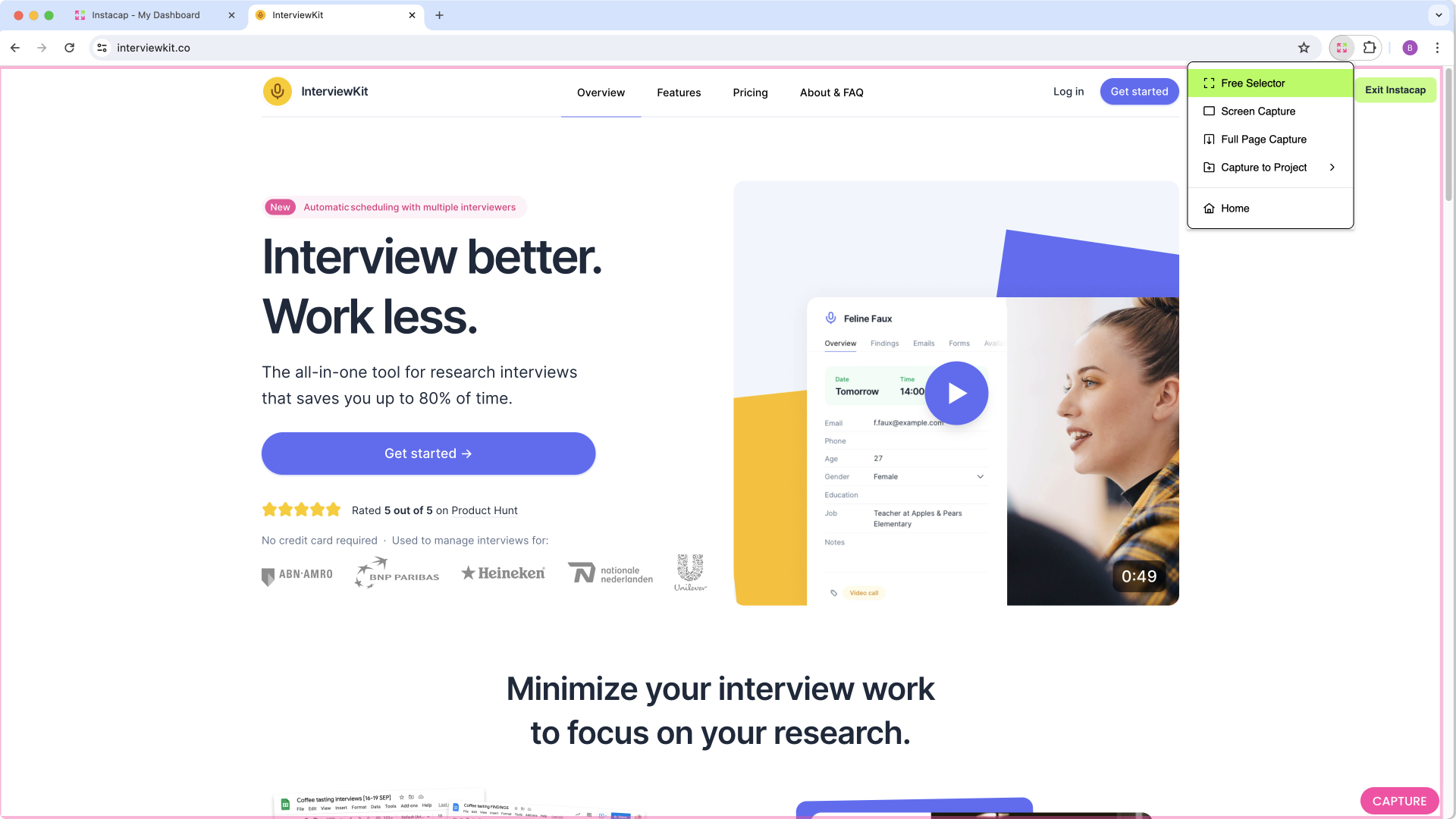
Take a comprehensive screenshot from partial to full screen.
Annotate your screenshots
Instacap lets you comment directly on captures, upload images, and leave direct feedback. You can even upload PDFs to start designing, commenting, and collaborating fast.
- Leave comments and chat with collaborators to make precise revisions
- Draw on the page to get your ideas across with accuracy
- Bridge communication gaps with context-rich discussions based on visual content
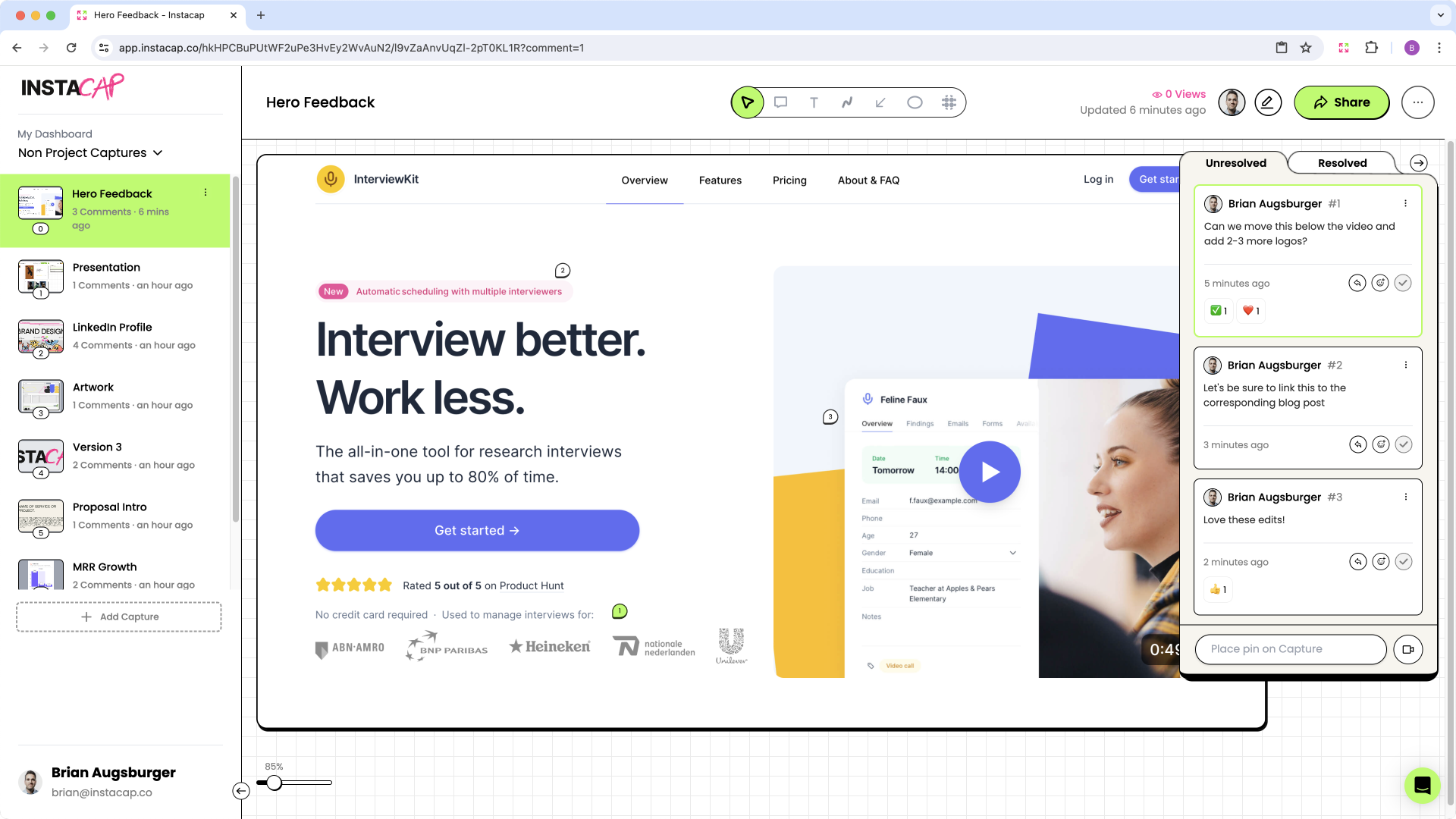
Give clear, direct feedback to your team by annotating directly on screenshots.
Level up your screenshots
Even better, Instacap is packed with an integrated image editor that lets you enhance your screenshots with fun visuals.
- Add cool backgrounds to any screenshot
- Apply filters and adjustments to create standout visuals
- Insert screenshots into mockup browser windows for presentations
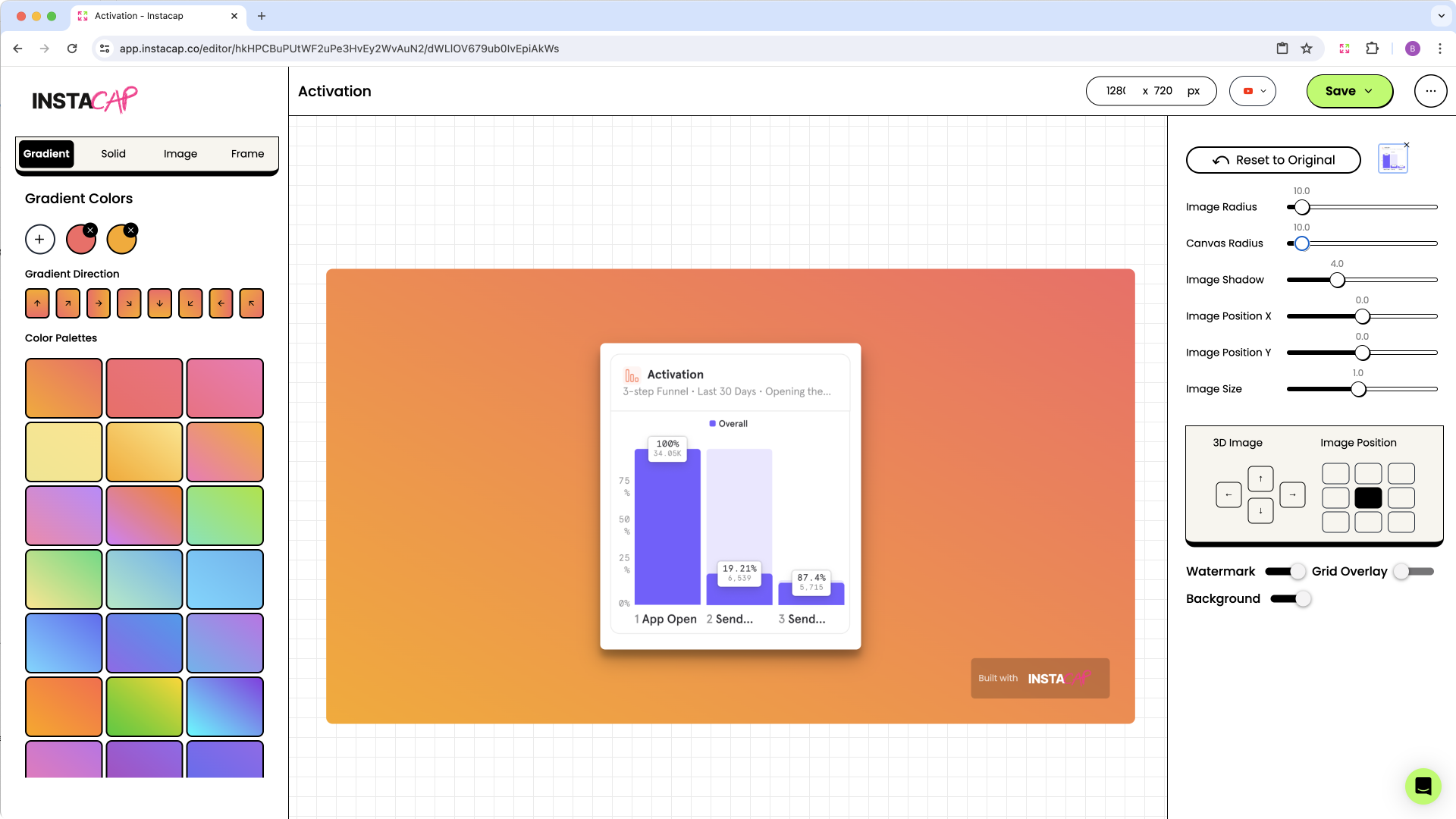
Use Instacap’s user-friendly image editor to enhance any screenshot.
Store and organize screenshots
Best of all, you can keep your screenshots perfectly organized using Instacap’s robust folder and project management system.
- Arrange feedback and captures in dedicated folders to find exactly what you need
- Store files and communications in one place to streamline team collaboration
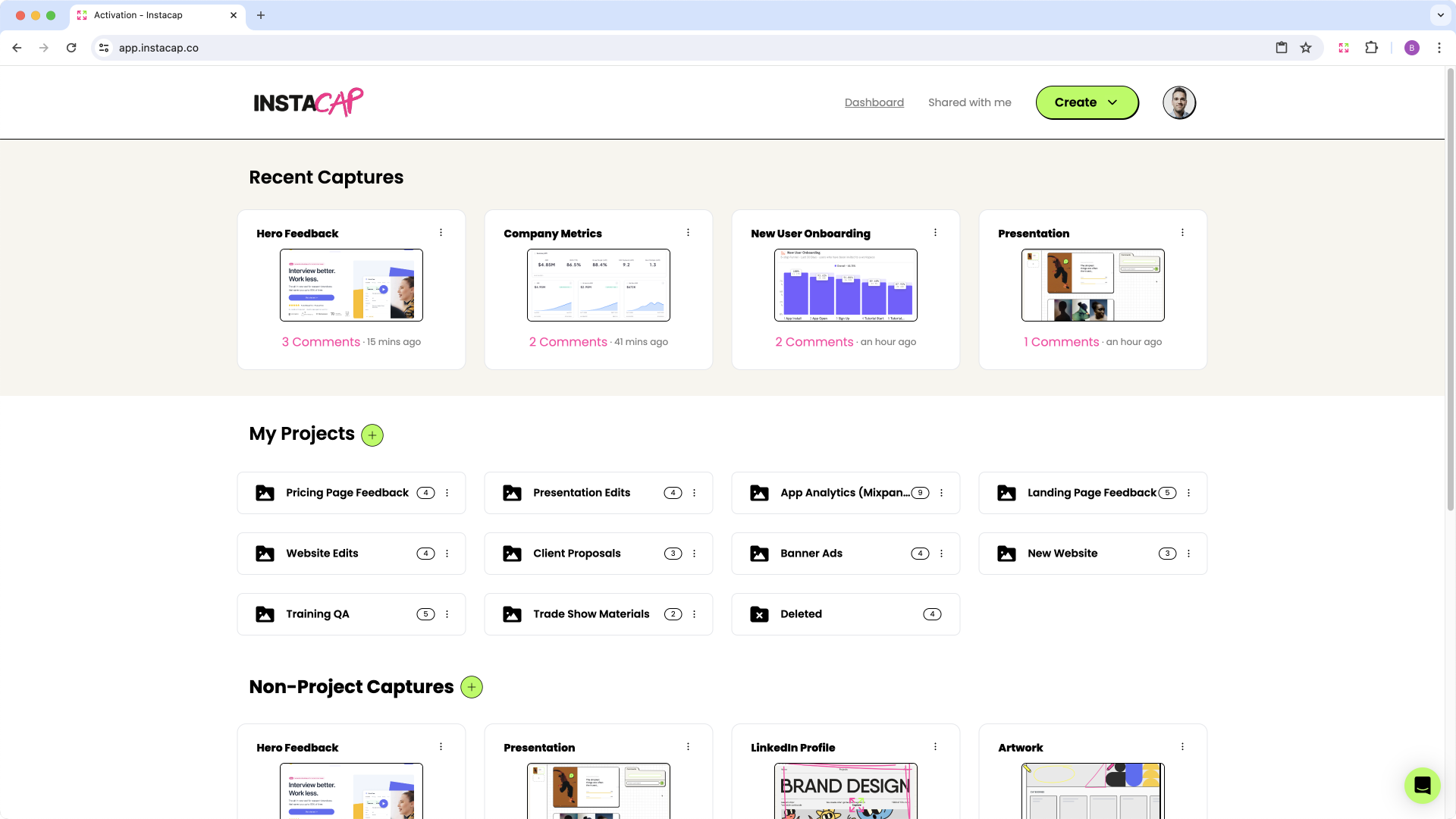
Instacap makes it easy to organize all your projects with dedicated folders.
Instacap lets you capture, annotate, and enhance screenshots of any site, so it’s easy to keep your team on the same page.
Share clear visual feedback.
Get lifetime access to Instacap today!
Plans & features
Deal terms & conditions
- Lifetime access to Instacap
- All future Pro (Tier 1) or Team (Tiers 2-3) Plan updates
- If Plan name changes, deal will be mapped to the new Plan name with all accompanying updates
- No codes, no stacking—just choose the plan that’s right for you
- You must activate your license within 60 days of purchase
- Ability to upgrade between 3 license tiers while the deal is available
- Ability to downgrade between 3 license tiers within 60 days of purchase
60 day money-back guarantee. Try it out for 2 months to make sure it's right for you!
Features included in all plans
- Private projects and captures
- Desktop app
- Indefinite days of storage
- Team management and billing
- Login-free Chrome extension
- Unlimited projects and captures
- Unlimited comments and annotations
- Full-page captures
- Comment and reply on any capture link
- Ability to upload PDFs, images, and other files
- Reply by email
- Unlimited guests
- Audio/video comments