Kroto
Auto-generate how-to videos and step-by-step guides to host on your custom-built knowledge base
Your exciting, new features aren’t going to delight users for long if they can’t figure out how to use them. (“If I have to click through another menu, I’m throwing hands.”)
While how-to videos and step-by-step guides would improve user retention, you simply don’t have the bandwidth to create them.
What if you could produce top-notch support videos that are expertly edited and easy to follow without draining your resources?
Meet Kroto.
Badges

TL;DR
At-a-glance
Overview
Kroto is an AI-powered tool that helps you create high-quality how-to videos and step-by-step guides in minutes.
Fully edited videos in minutes
Put down the video editing tools! With Kroto, you can convert raw footage into a polished video in just minutes.
- Include branded intro and outro screens, along with pan and zoom-in effects
- Engages viewers with an AI voiceover that you can customize
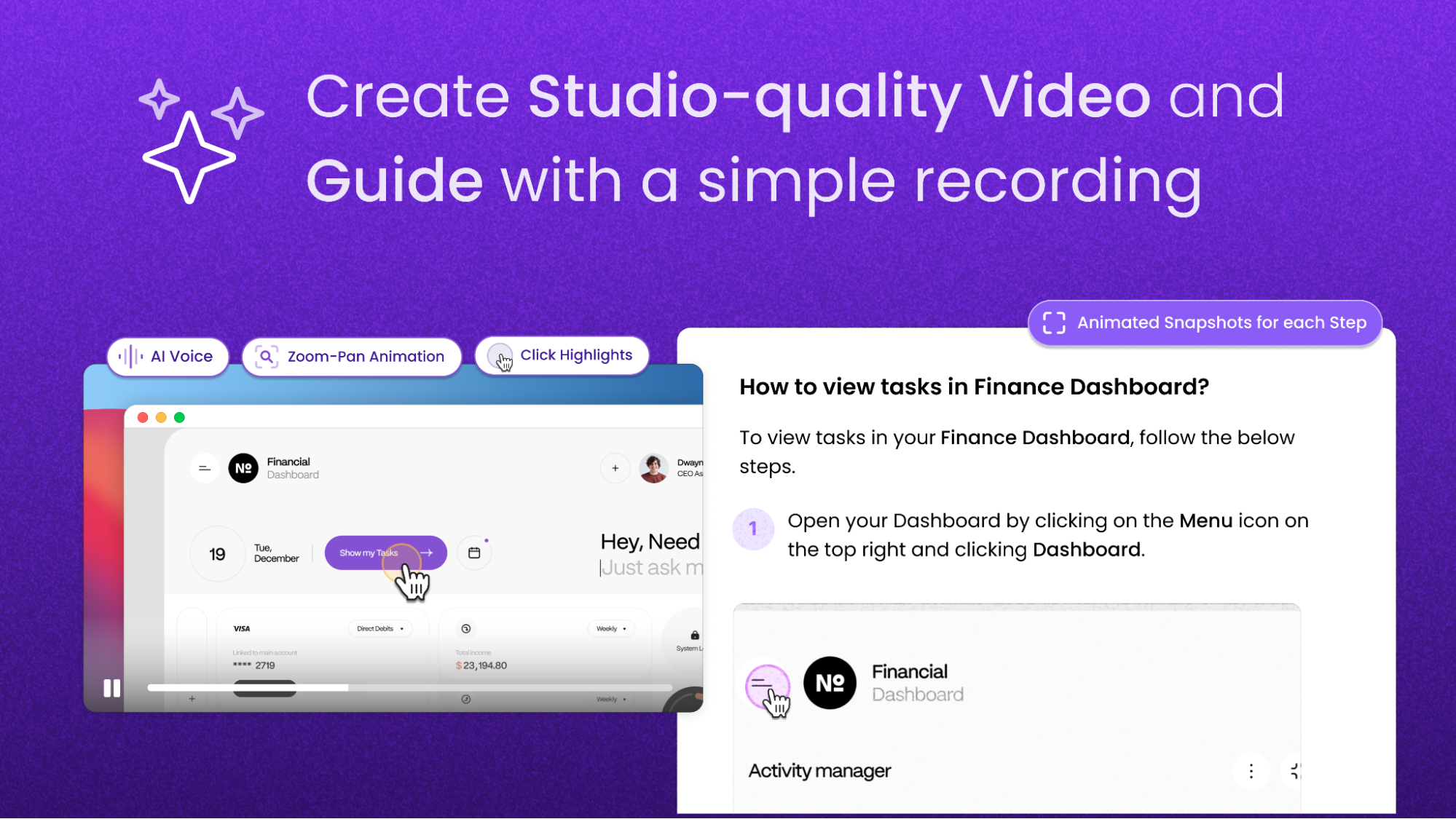
Create studio-quality product videos in minutes using AI-powered editing tools.
Create step-by-step guides
You’ll be able to create engaging, step-by-step guides designed to help you boost satisfaction and reduce support requests.
- Automatically highlight clicks to guide users through product demos or onboarding
- Include clear instructions, images, and GIFs without any extra legwork
- Fine-tune your step-by-step guide using a feature-rich video editor

Tweak your auto-generated step-by-step guides using pro-level editing tools.
Build your own knowledge base
Kroto even lets you host your videos in a custom-built knowledge base that’s SEO-optimized from the start.
- Create pages, sub-pages, and nested pages to neatly organize information
- Add collaborators and set up different roles to control who has access to what
- Host it on your own domain and tailor the branding
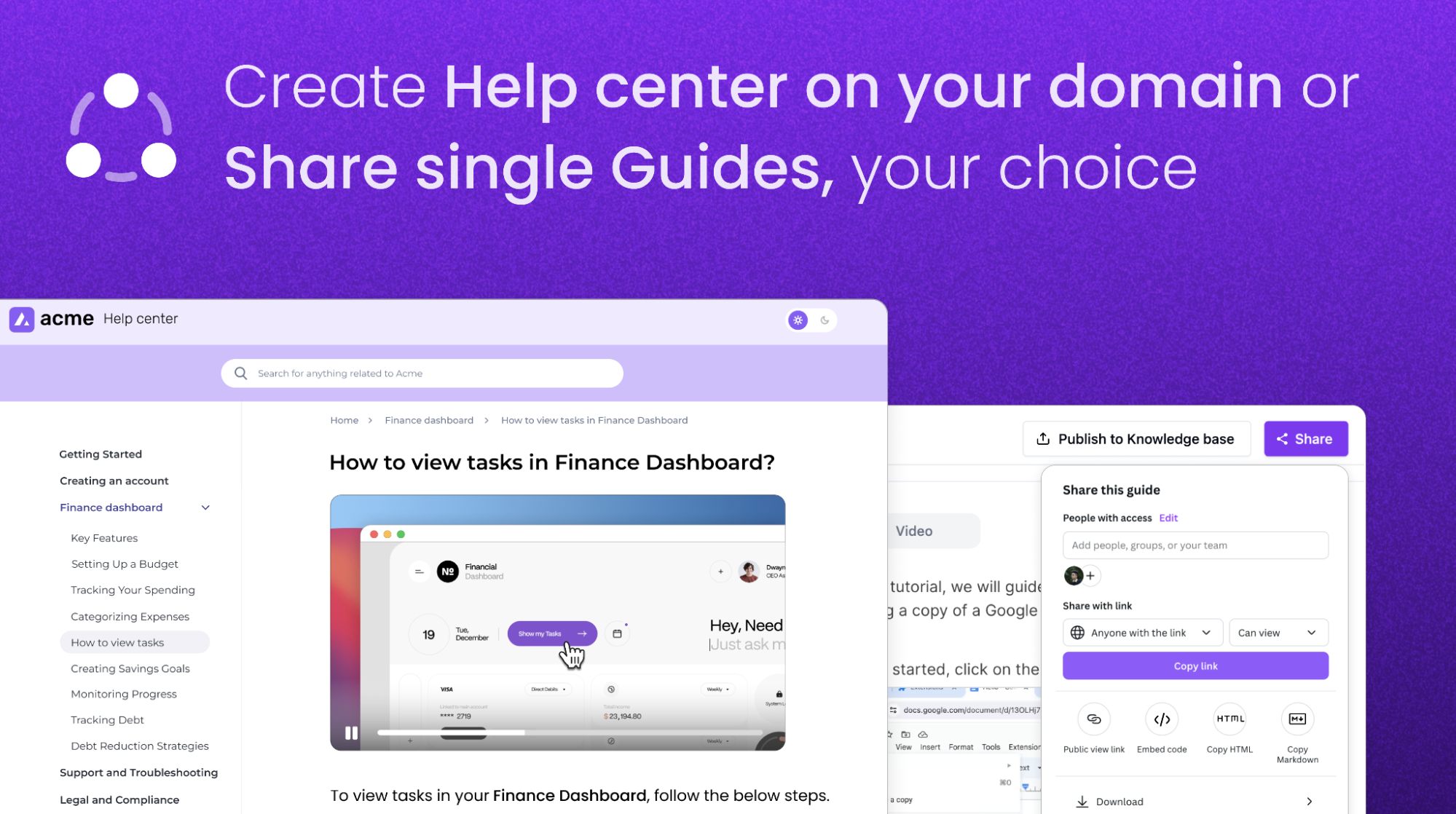
Help users find what they need with your own branded knowledge base.
Edit videos like a pro
On top of Kroto’s video editor, you’ll also get access to a Notion-like editor for step-by-step guides to simplify your process.
- Swap out the AI voiceover to better align with the overall context
- Add snapshots, background music, your logo, dividers, and more
- Adjust the border radius and padding of the video
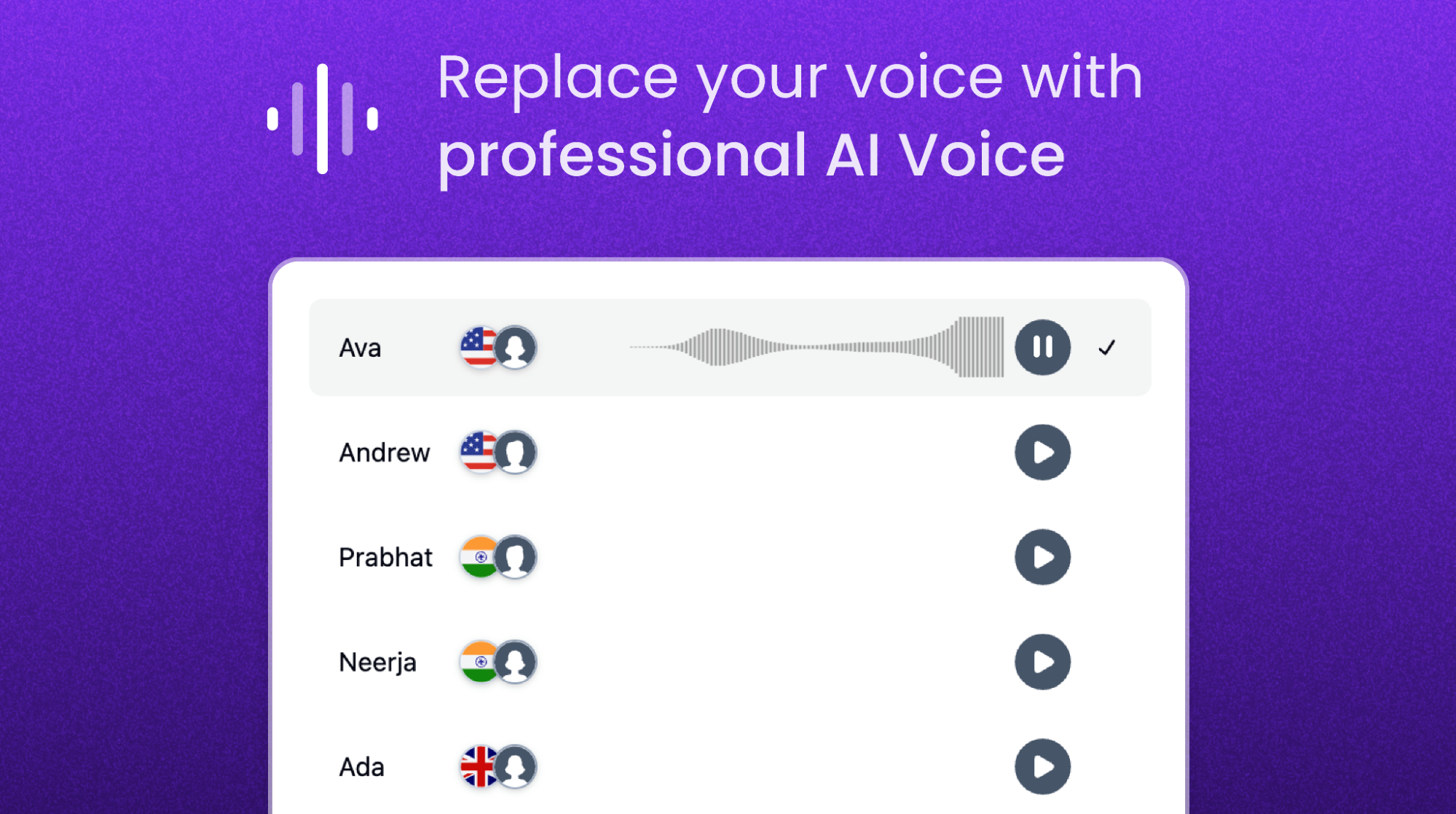
Polish up your videos with AI voiceovers, background music, and so much more.
Kroto lets you create all the how-to videos and step-by-step guides you’ll ever need—then host them in your own knowledge base.
Let AI help you help your customers.
Get lifetime access to Kroto today!
Plans & features
Deal terms & conditions
- Lifetime access to Kroto
- All future Essential (Tier 1) or Premium (Tiers 2-5) Plan updates
- If Plan name changes, deal will be mapped to the new Plan name with all accompanying updates
- No codes, no stacking—just choose the plan that’s right for you
- You must activate your license within 60 days of purchase
- Ability to upgrade between 5 license tiers while the deal is available
- Ability to downgrade between 5 license tiers within 60 days of purchase
- Only for new Kroto users who do not have existing accounts
60 day money-back guarantee. Try it out for 2 months to make sure it's right for you!
Features included in all plans
- AI voiceovers
- Automatic zoom-pan animations and spotlights
- Automatic guide creation
- Link sharing and embedding
- Create a knowledge base