mevo: all-in-one chatbot solution
Automate customer service with AI, create surveys with traditional chatbots, or combine both.
Mevo is a lightweight customer support tool designed to automate your workflows. You can train an AI agent using various sources, such as raw texts, question-and-answer pairs, public web resources, files, or Shopify product exports.
Place your AI support agent on your website, manage all the conversations from your inbox, generate leads with fully localizable lead capture features, invite your colleagues, and integrate with the tools in your daily workflow using webhooks.
The best part is you don't need to code.
And some other fancy features you should know about:
- Bring your own key and use any model like GPT-4o, GPT-4o-mini, and more
- Connect your OpenAI Assistants with the power of Assistants API
- Fully customizable SEO settings like Title, description, keywords, and og_images for social network feeds
- Rule-based chatbots for surveys lead generation
Does the custom domains limit mean I can use my chatbots only on five domains if I buy Tier 3?
No, custom domain name isn't related to how many websites you can use chatbots with; it's only for chatbot pages if you want to use custom domains like myfancysupportagent.com instead of bot.usemevo.com/chatbot-id.
TL;DR
At-a-glance
Overview
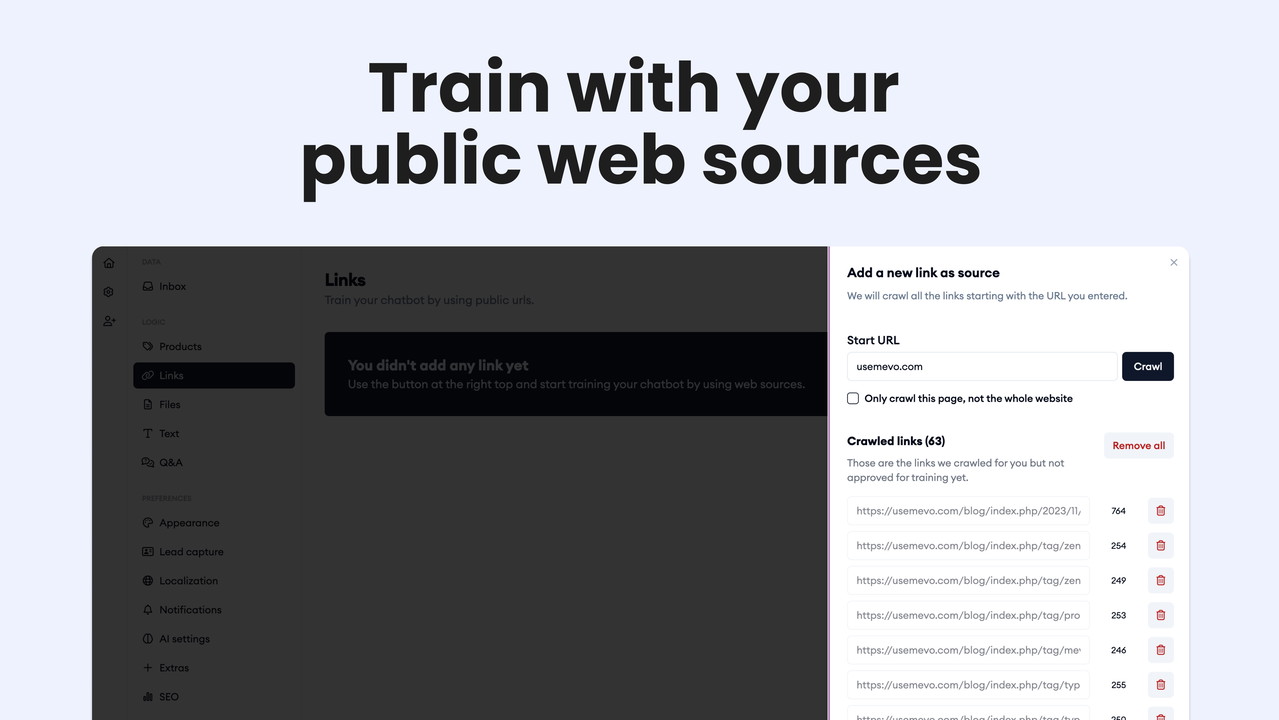
Utilizing your public web content as a resource is crucial in preparing for effective training. Before commencing the training process, it's essential to carefully select which pages from your website should be prioritized for learning. This strategic approach ensures your AI agent can access the most relevant and up-to-date information.
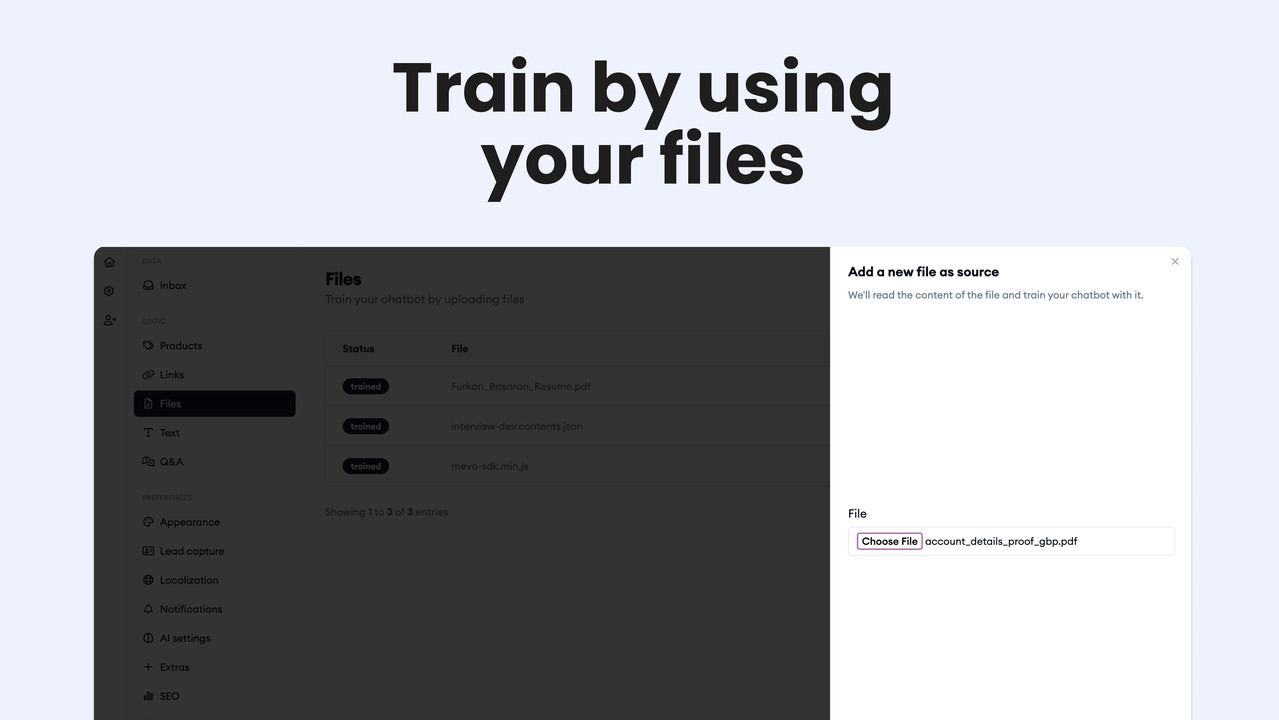
You can train your AI agent by providing Word files, PowerPoint presentations, source codes for languages like C, PHP, HTML, PDF files, and files with up to 20+ file extensions.
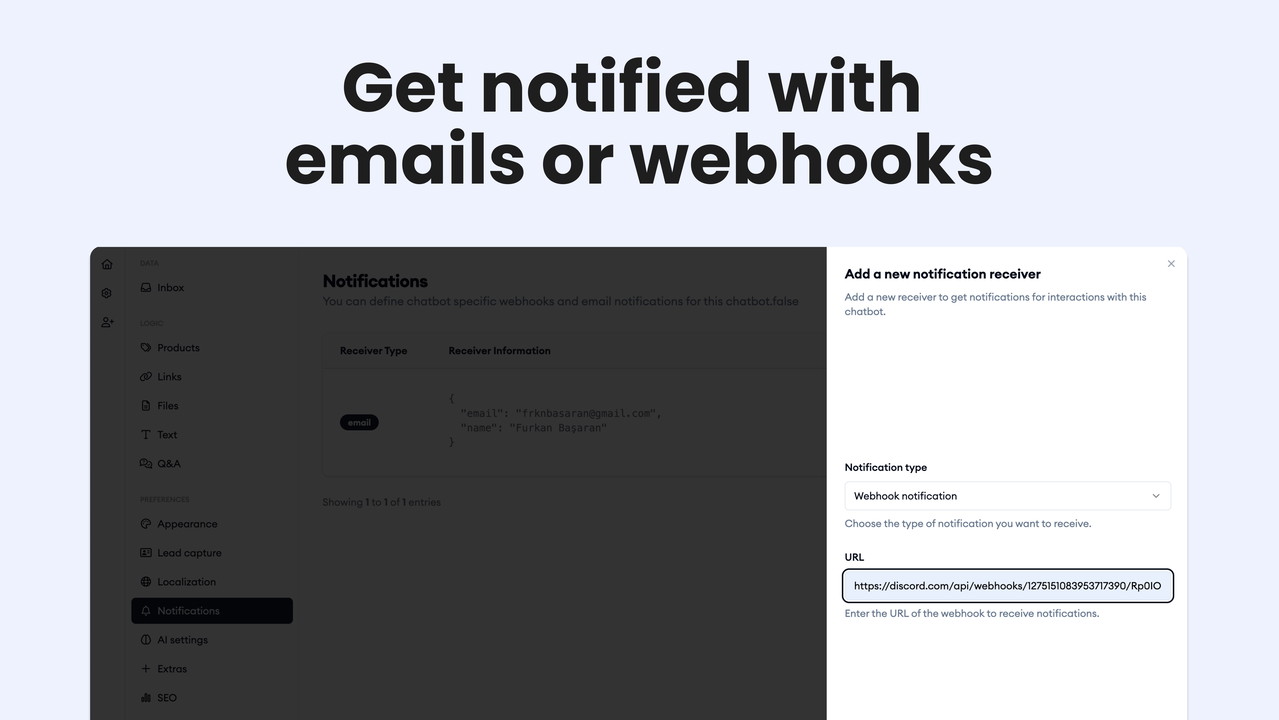
You can add webhook or email notification receivers to any agent in your organization; however, the person you should add as an email receiver must be a user or give you communication consent as a notification receiver.
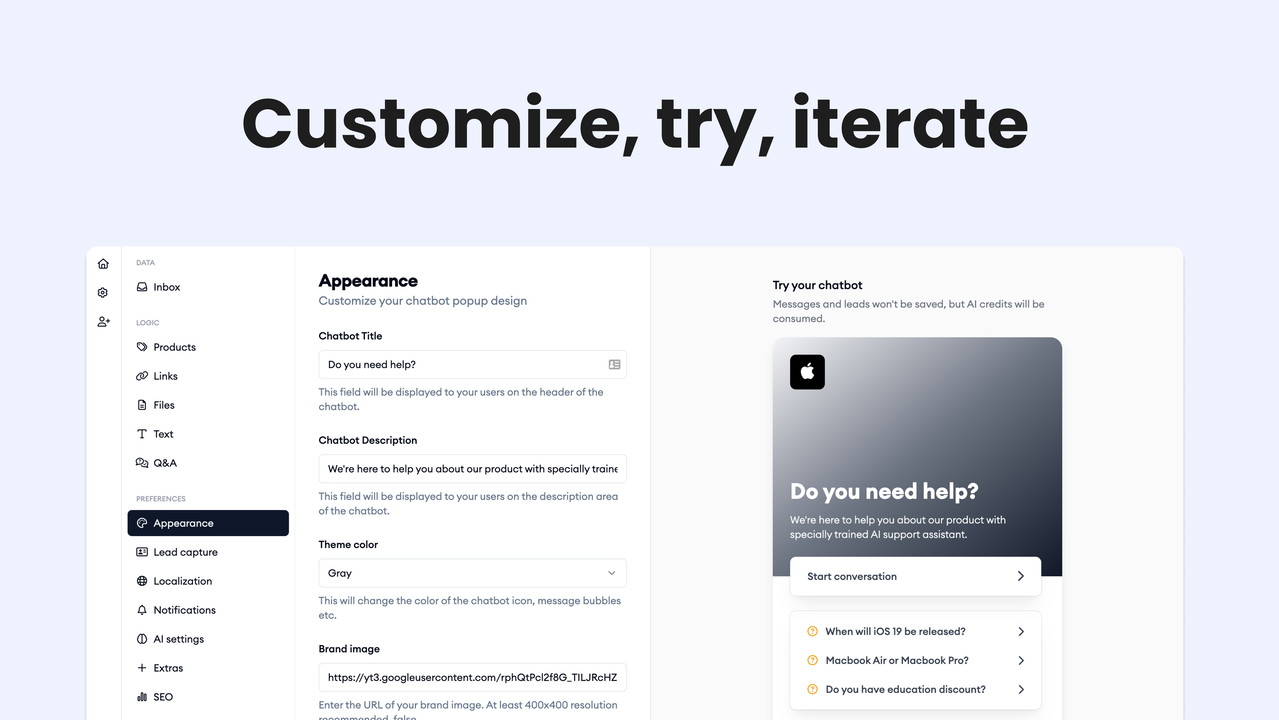
Customize your popup appearance with color, position, localization options, brand image, and more.
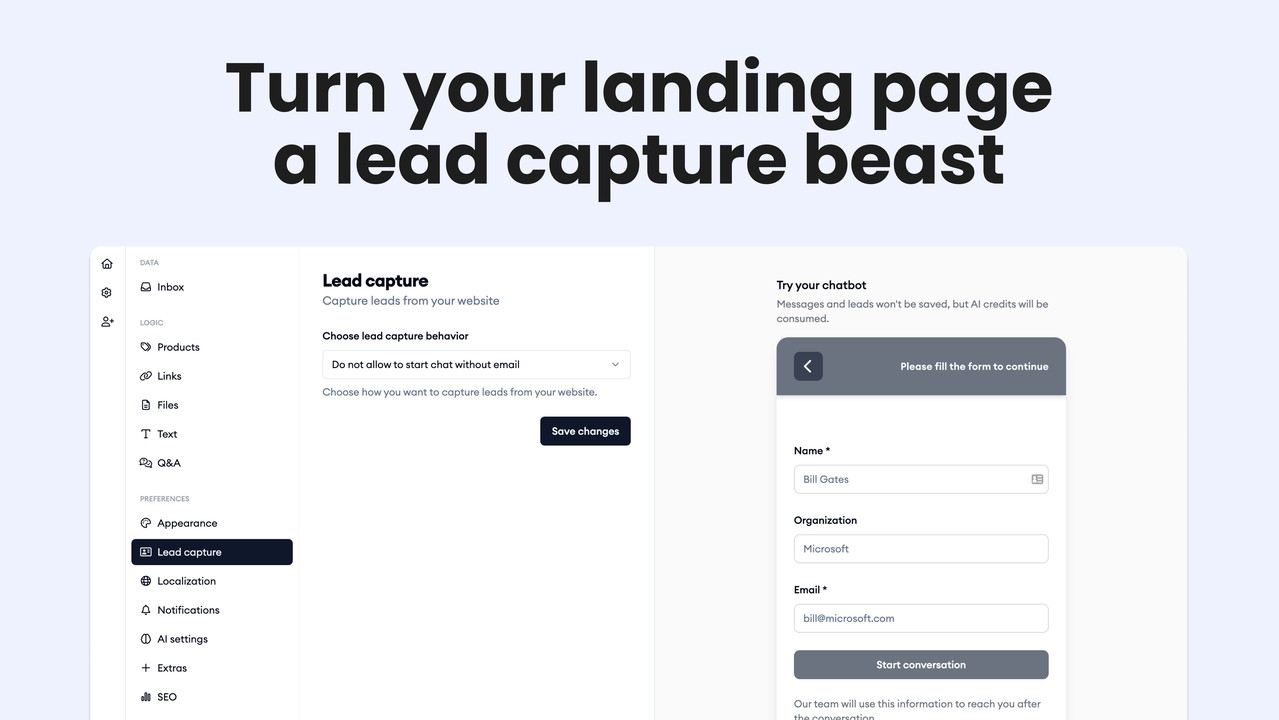
You can show email inputs after the first interaction, make the lead capture form mandatory before the conversation starts, or disable this option.
All the information will be shown in the inbox and email notifications. If a lead is captured, you can get lead information in the webhook payload, so you can put that in any tool using Zapier.
All the texts in lead capture form are 100% localizable.
Plans & features
Deal terms & conditions
- Lifetime access to Mevo
- You must redeem your code(s) within 60 days of purchase
- All future Pro Plan updates
- Please note: This deal is stackable
60 day money-back guarantee. Try it out for 2 months to make sure it's right for you!