YT2Posts: YouTube Videos to WordPress Posts (Articles)
Automatically convert the latest videos from YouTube channels and playlists to WP posts (articles)
Wanna showcase the latest videos from multiple YouTube channels and playlists on your site? Manually inserting YT videos, each time they get published on YT can feel like being on duty 24/7. (“Don't worry, I'll wake up at 4am to check if there are any new videos to insert. Sure you will!")
What if the latest videos from your favorite YT channels and playlists could automatically keep appearing on your site, without you inserting them?
Meet YT2Posts, a WordPress plugin that:
- automatically keeps inserting the latest videos from YT channels and playlists to your site.
- converts each YT video to a WordPress post (article).
You will love YT2Posts because it's:
- 🚀 Super-fast: built with performance in mind.
- 🔝 SEO-friendly: compatible with almost any SEO plugin.
- 👍 Compatible: works with almost any theme/page builder (Gutenberg, Elementor, BricksBuilder, Astra, GeneratePress), to name a few.
- ♻️ Caching-Friendly: any caching plugin like WP-Rocket will do.
Get your lifetime deal today!
TL;DR
At-a-glance
Integrations
Features
Overview
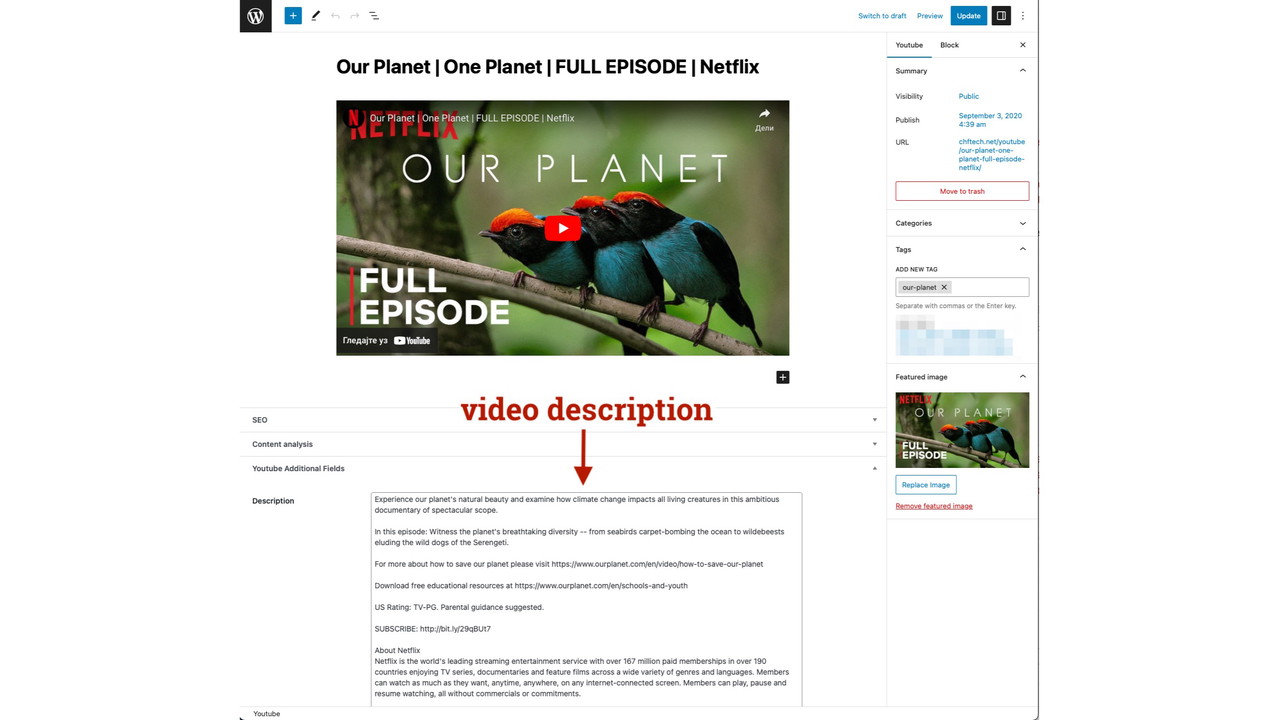
The latest YouTube videos from the YouTube channels and playlists you added will automatically be converted to WordPress posts (articles).
You will be able to easily find the videos in your WordPress admin under the Youtube page and they will not be mixed up with other posts on your site.
YT2Posts syncs with YouTube daily, so the new videos will automatically keep being converted to posts (articles), as they get published on YouTube.
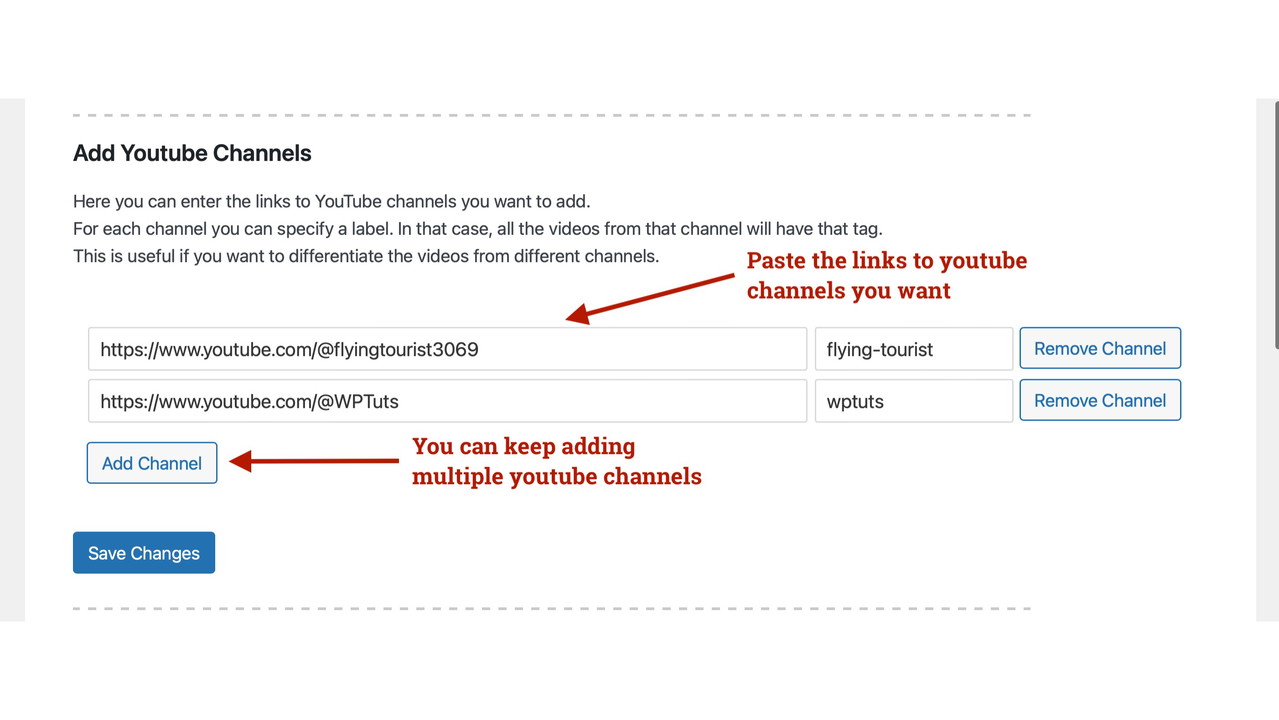
In the new version, it’s easier than ever to add multiple YouTube channels as sources:
- You can simply paste the links to video channels. In the initial version, the channel ID was needed, but not anymore! A simple link to the channel just works!
- You can easily keep adding multiple channels, as in the screenshot above.
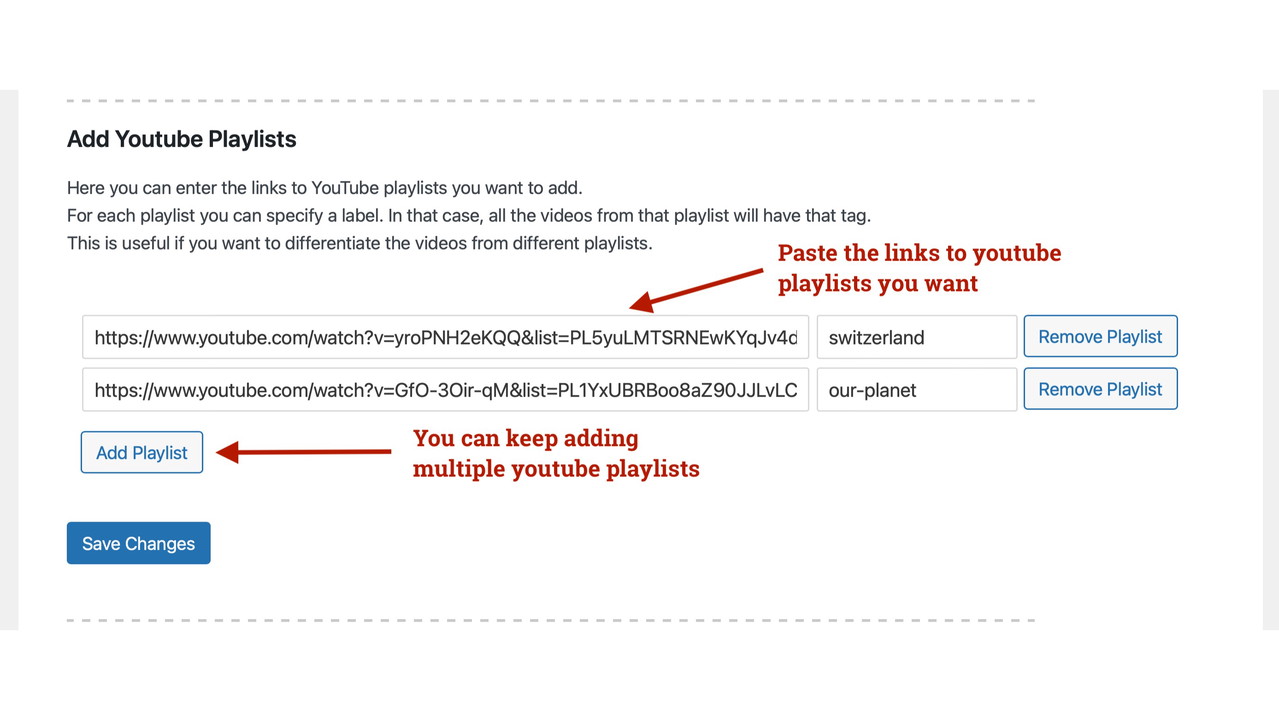
In the same way as with YouTube channels, you can also add multiple YouTube playlists. These playlists can be completely arbitrary and don’t have to belong to the specified YouTube channels.
- You can simply paste the links to video playlists, no playlist ID is needed.
- You can easily keep adding multiple playlists as in the screenshot above.
Similarly, you can also add multiple videos by pasting their URLs.
Our support is available 24/7 at info@chftech.net!
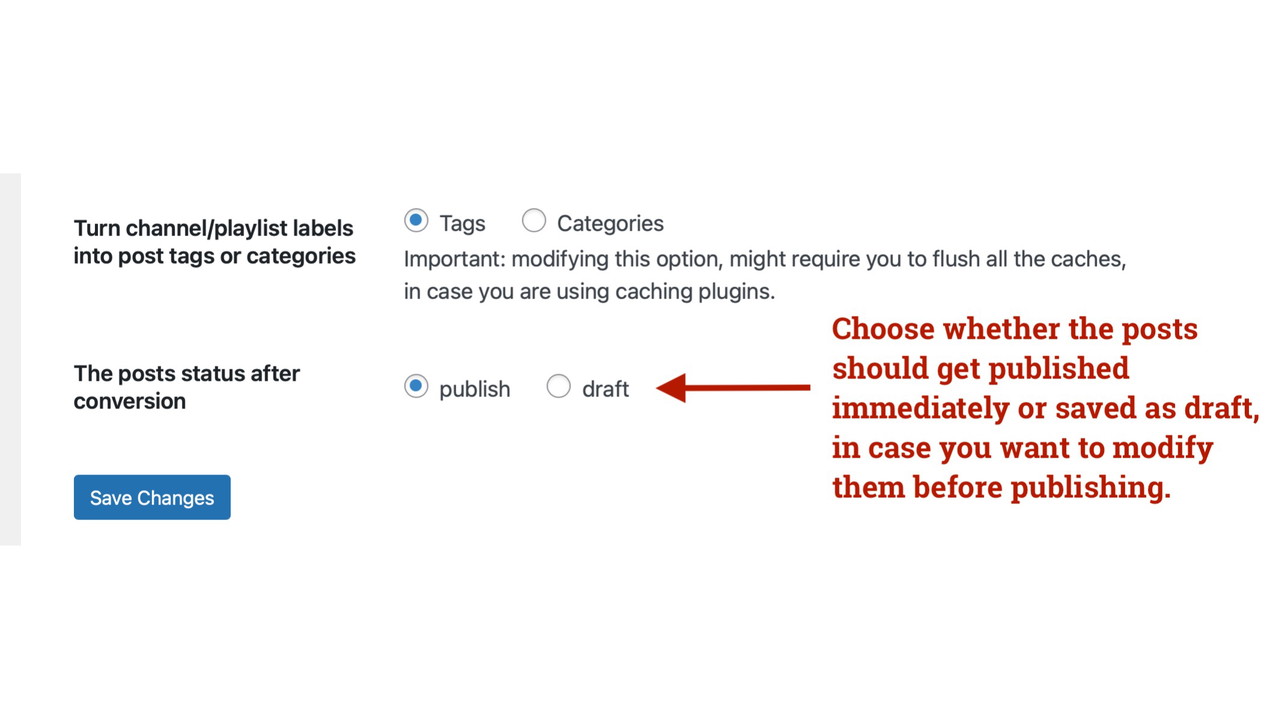
When the videos are converted to posts (i.e. articles), you can choose whether you want them to get published immediately, or if you would prefer them to be saved as draft, so that you can modify them before publishing.
It’s quite easy to choose whether the posts should be immediately published or saved as draft.
You can feel free to modify the articles before publishing them, as you wish. Your modifications will be saved.
In addition, the older videos will be kept as well, so that all the links on your website stay active. This ensures your websites always stay SEO optimized. In case you want, there is a cleanup button that would remove all your older videos.
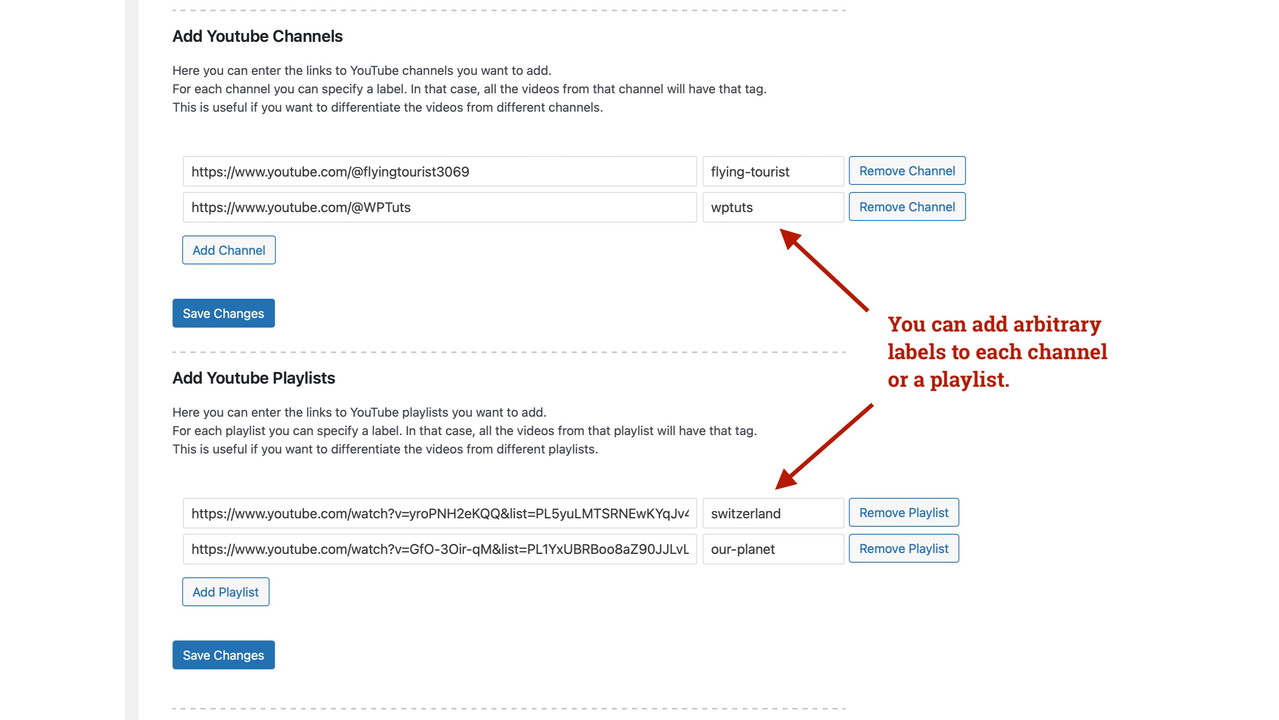
To help you differentiate between video posts coming from different YouTube sources (channels, playlists, videos), you can add an arbitrary label to each channel or playlist that you add. The labels are optional and you can specify them right next to the channels and playlists links.
You can choose if you want these labels to be turned into tags or categories, that all the videos from that channel or a playlist would inherit.
Plans & features
Deal terms & conditions
- Lifetime access to YT2Posts: YouTube Videos to WordPress Posts Plan
- You must redeem your code(s) within 60 days of purchase
- All future YT2Posts: YouTube Videos to WordPress Posts Plan updates
- This deal is stackable
60 day money-back guarantee. Try it out for 2 months to make sure it's right for you!