Gmail Mail Merge & CRM on Google Sheets Chrome Extension
Mail merges & batches in Gmail + Land in inbox not Spam + Grow & manage your CRM on Google Sheets
Salesforza Gmail Chrome Extension Top Features:
- Send Personalized Mail Merges (ex. Hi {{name}}, Congrats on your promotions at {{companyname}}...)
- Schedule mail merges for a future date
- Emails sent via Gmail / Google Workspace so they land in main inbox
- Add and update Leads on Google Sheets from our Extension and viceversa
- No time wasted importing/exporting CSV files
- Paste thousands leads on Google Sheets and email them
- Sept'23 Batching: send thousands of emails with 1-click (ex. Send 50 emails, every 2 hours, these days of the week)
- Feb'24: Templates
You will also get an extension to Sync Chrome Tabs to Google Sheets
Try Salesforza for free but don't miss the deal before price goes up or expires!
TL;DR
At-a-glance
Best for
Alternative to
Integrations
Features
Resource type
Certification
- No
Overview
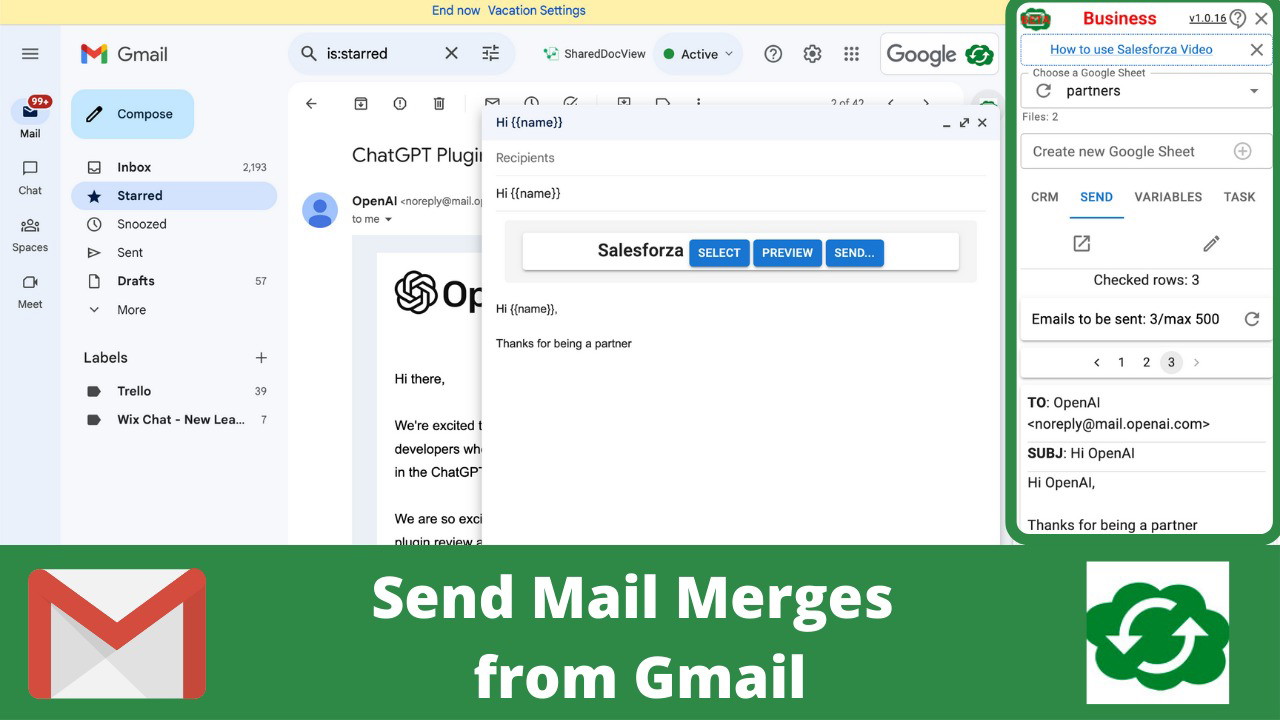
Send mail merges from Gmail which land in your recipient inboxes with a few clicks without having to open another tab
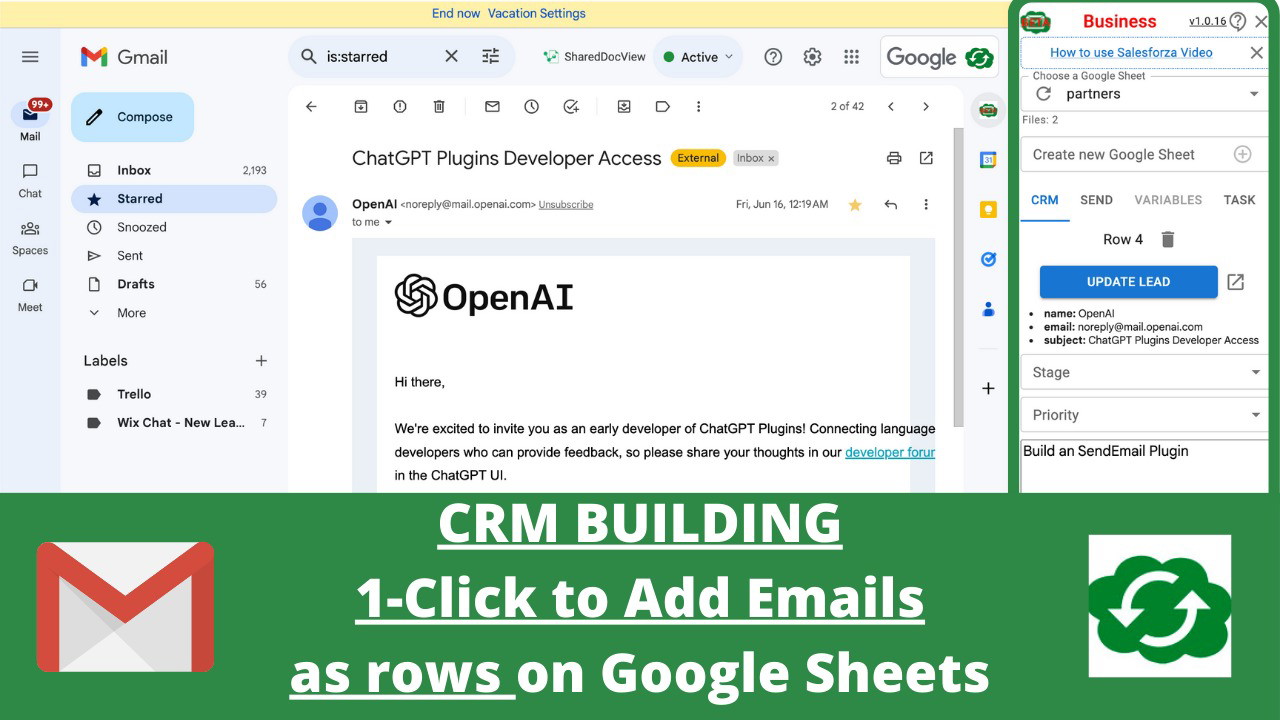
Build your CRM on Google Sheets by adding emails as new rows on Google Sheets
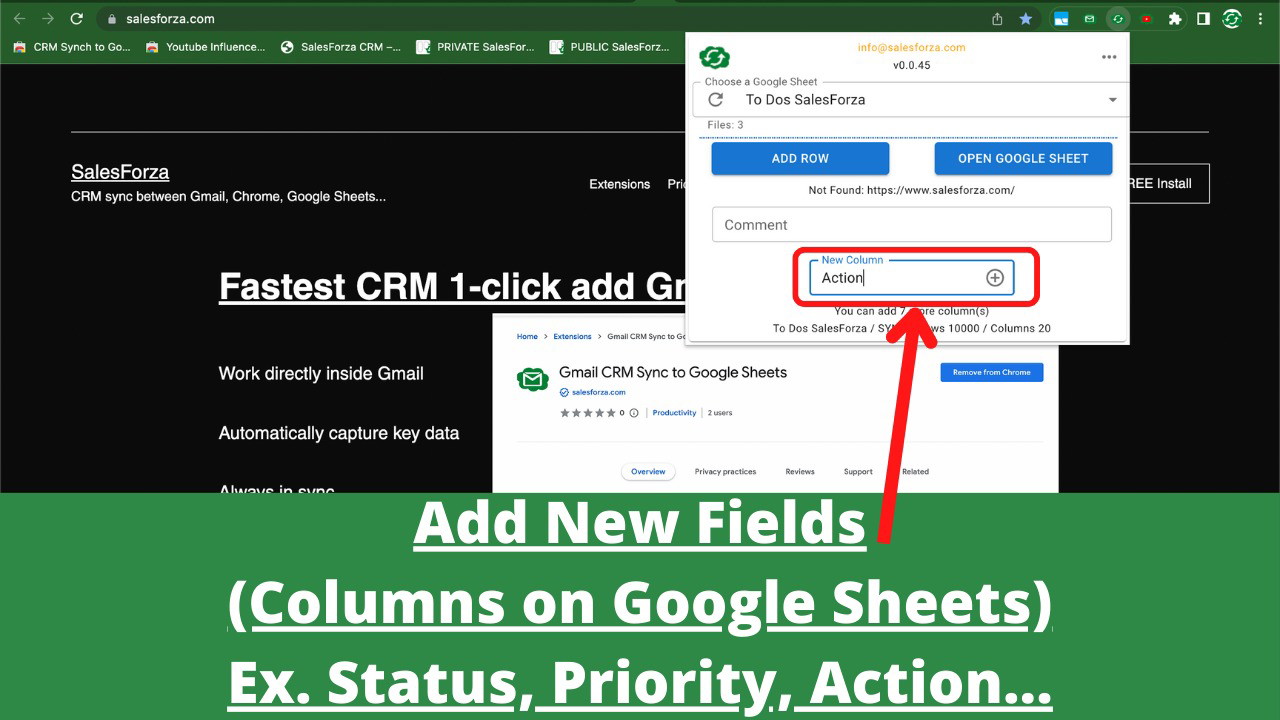
Add new fields on the extension which show up as columns on Google Sheets
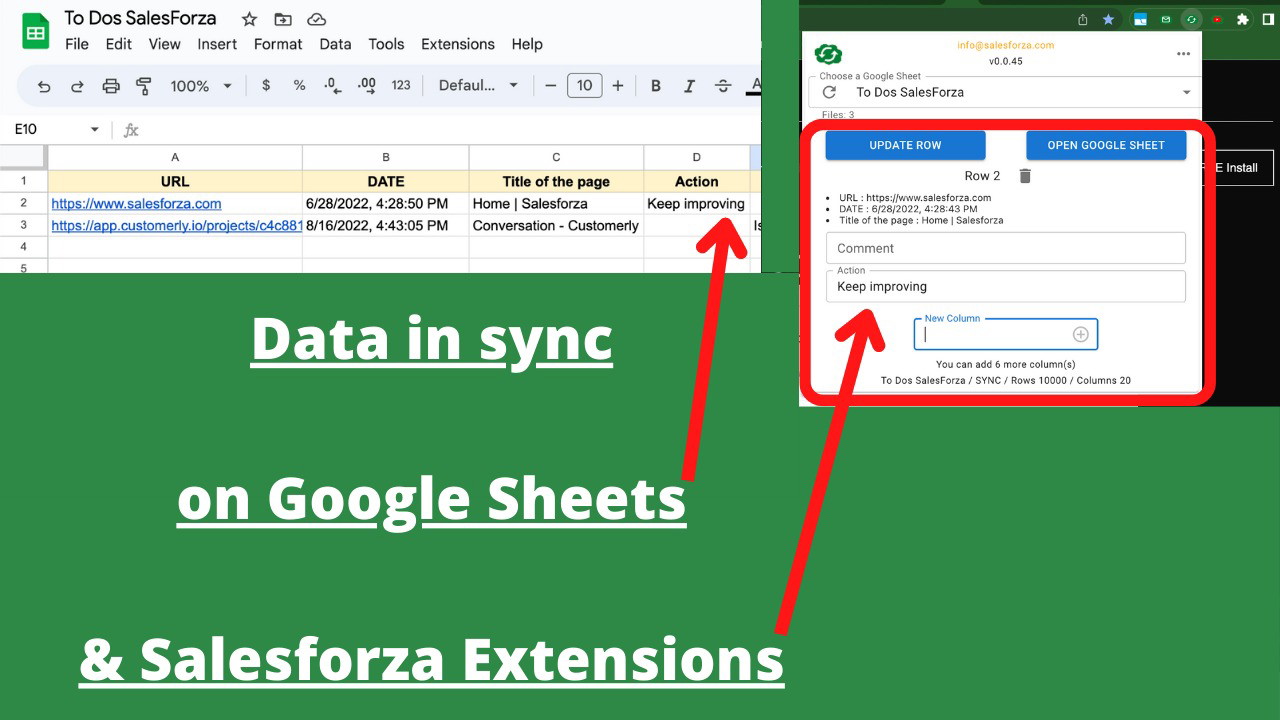
Data always in sync between Google Sheets and Salesforza extensions
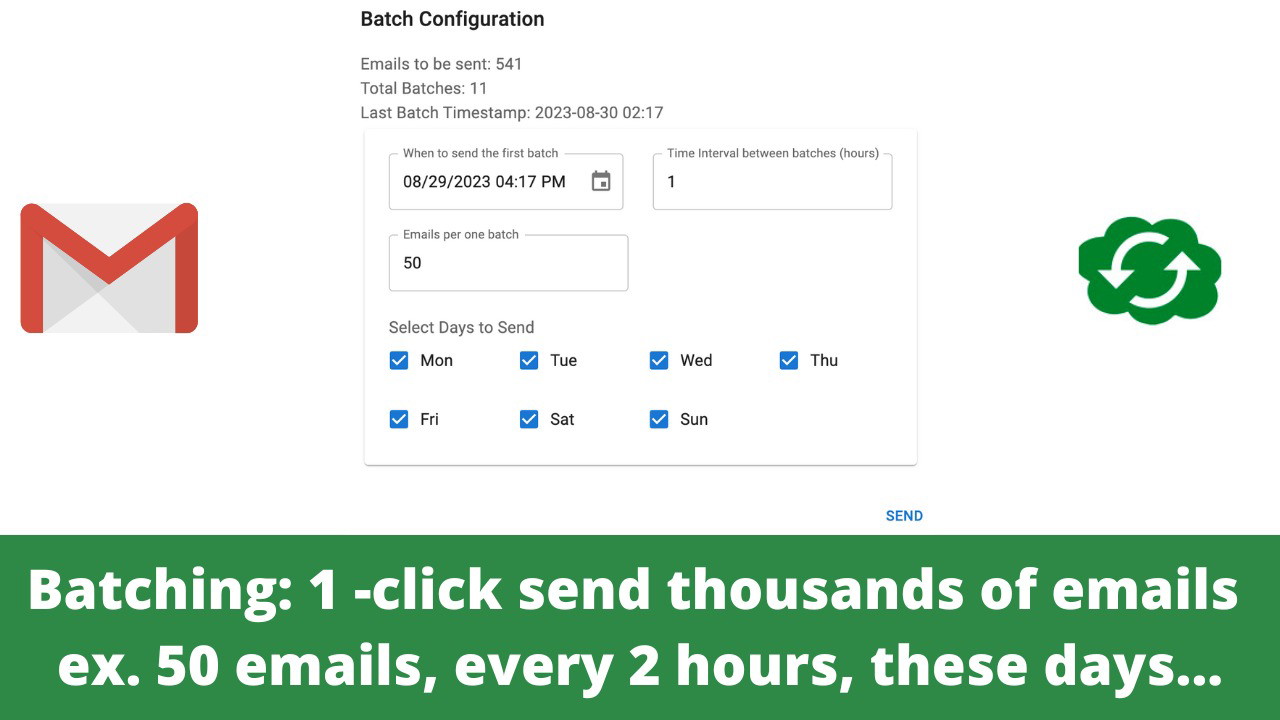
New Sept'23 Batching: send thousands of emails with 1 -click (ex. Send 50 emails, every 2 hours, these days of the week)
Plans & features
Deal terms & conditions
- Lifetime access to Salesforza CRM Synch to Google Sheet Plan
- You must redeem your code(s) within 60 days of purchase
- All future Salesforza CRM Synch to Google Sheet Plan updates
- Please note: This deal is not stackable
60 day money-back guarantee. Try it out for 2 months to make sure it's right for you!